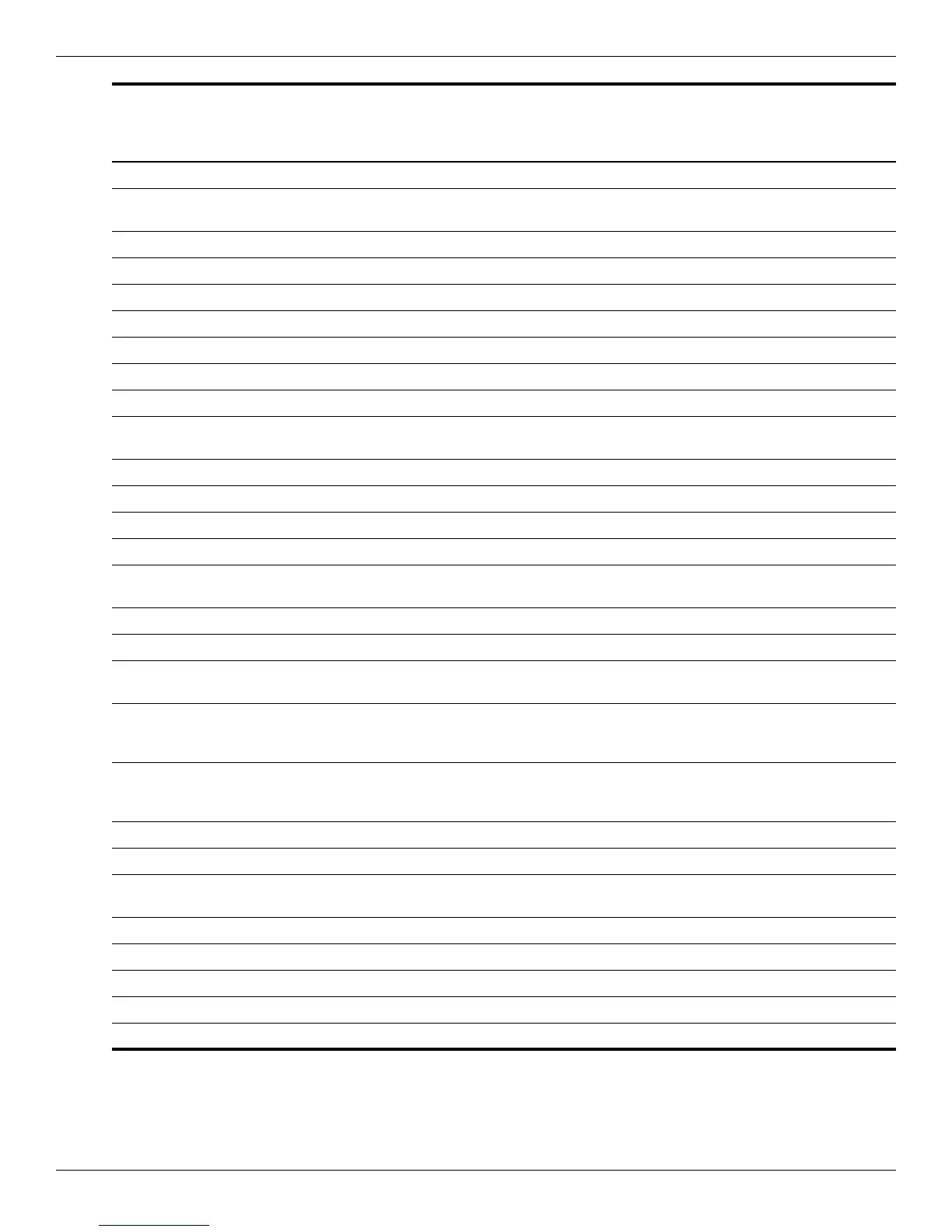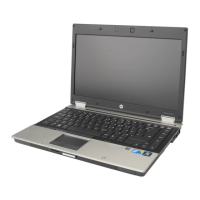1–4 Maintenance and Service Guide
Product description
Digital card One ExpressCard/54 slot
Integrated secure digital (SD)/ MultiMedia card
(MMC) card reader
Ports Audio-in (stereo microphone)
Audio-out (stereo headphone)
DisplayPort digital display interface
RJ-11; modem
RJ-45; Ethernet, with link and activity lights
USB 2.0 (3)
USB 2.0/eSATA combo (1)
VGA (D-sub 15) supporting 1600 × 1200 external
monitor at 75-Hz (hot plug/unplug with auto-detect)
1394a
Multi-pin AC port
Docking HP docking station
HP advanced docking station
Keyboard/pointing
devices
11.97-in keyboard with embedded numeric keypad
Spill-resistant keyboard
Dura-Keys
Vertical and horizontal scrolling, taps enabled as
default
Dual point (pointing stick and TouchPad) with 2
pointing stick buttons and 2 TouchPad buttons and
vertical scrolling (taps enabled as default)
Power requirements Supports the following AC adapter with localized
cable plug (3-wire plug with ground pin and 3-pin
DC connector):
65-W “Smart” adapter
90-W “Smart” adapter
9 cell Li-ion battery (100 Wh) 3.0 Ah (does not
support HP Fast Charge)
6 cell Li-ion battery (55 Wh) 2.55 Ah
6 cell 1000-cycle battery (51 Wh) 2.55 Ah
4 cell Li-ion battery (37 Wh) 2.55 Ah
Support for 8-cell Li-ion Extended Life battery
Support for 12-cell Ultra Capacity battery
(Continued)
Category Description
HP EliteBook
8440p
Notebook PC
UMA
HP EliteBook
8440p
Notebook PC
Discrete
HP EliteBook
8440w
Mobile
Workstation
