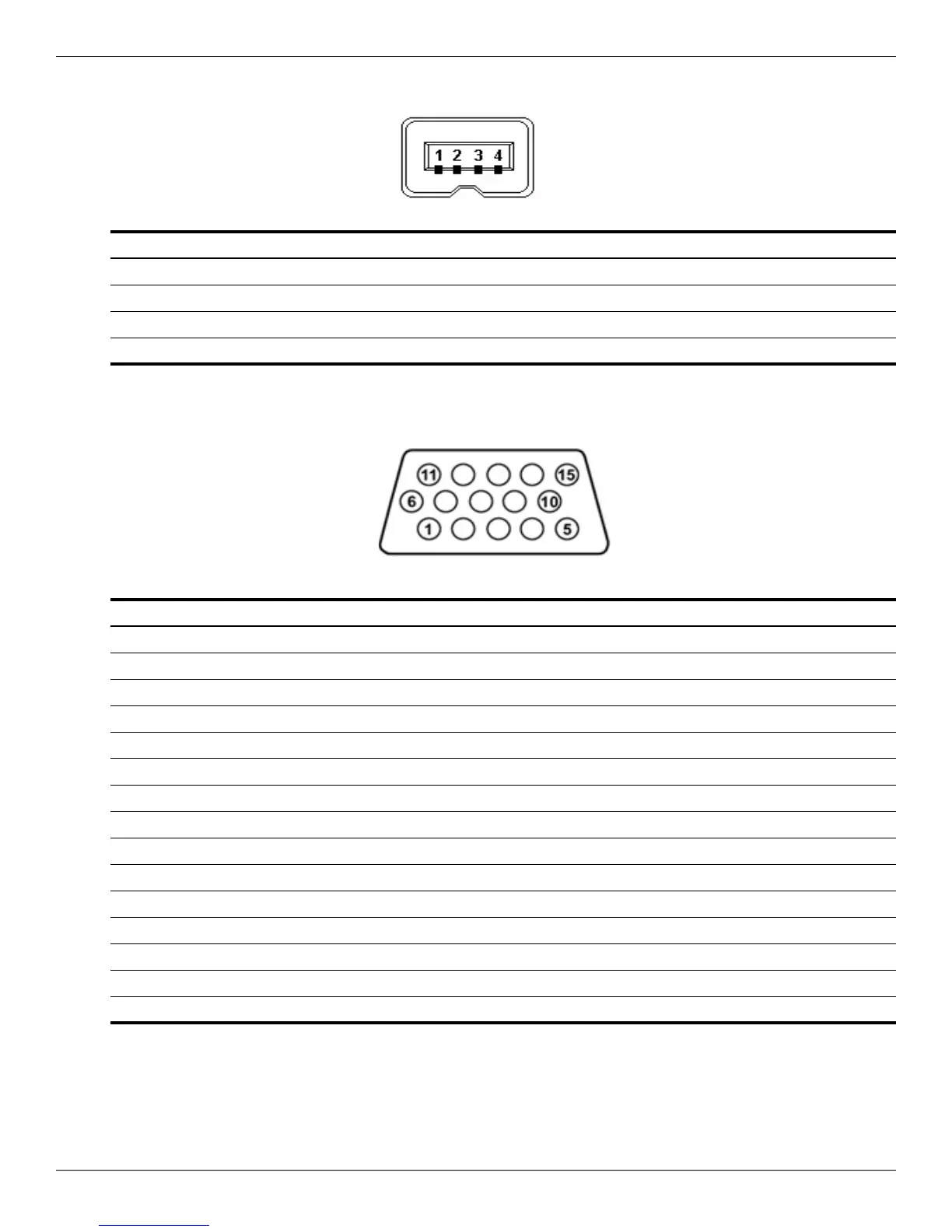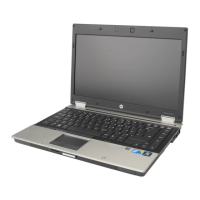8–2 Maintenance and Service Guide
Connector pin assignments
1394a
External monitor
Pin Signal
1 Send data, twisted pair B-
2 Send, twisted pair B+
3 Receive data, twisted pair A-
4 Receive, twisted pair A+
Pin Signal
1 Red analog
2 Green analog
3 Blue analog
4 Not connected
5 Ground
6 Ground analog
7 Ground analog
8 Ground analog
9 +5 VDC
10 Ground
11 Monitor detect
12 DDC 2B data
13 Horizontal sync
14 Vertical sync
15 DDC 2B clock
