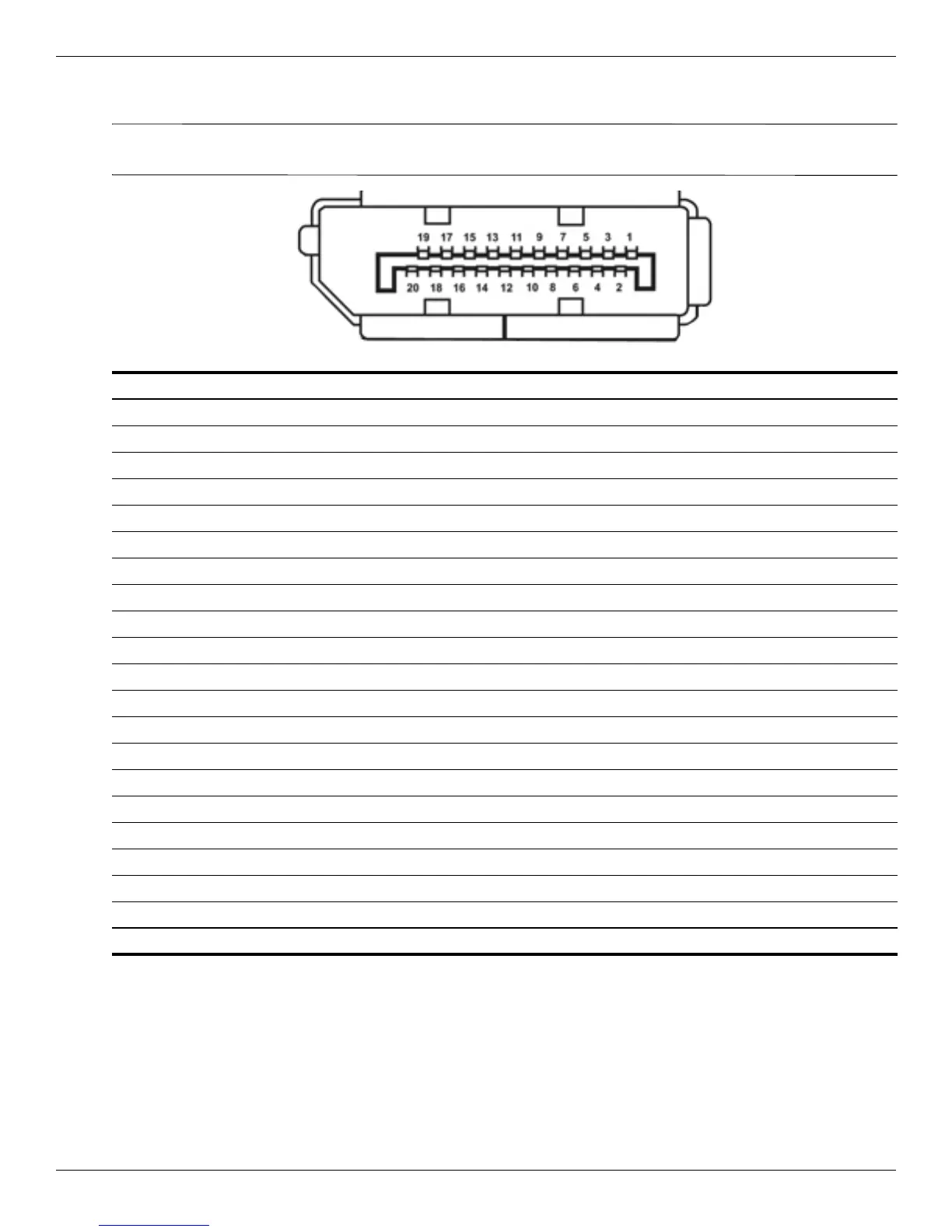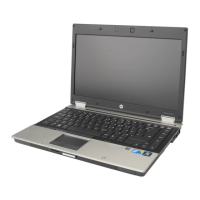Connector pin assignments
Maintenance and Service Guide 8–3
DisplayPort
✎
This is the pinout for the source-side connector; the sink-side connector pinout has lanes 0-3 reversed in order,
that is, lane 3 will be on pin 1 and 3 while lane 0 will be on pin 10 and 12.
Pin Signal
1 Lane 0 -
2 Ground
3 Lane 0 +
4 Lane 1 +
5 Ground
6 Lane 1 -
7 Lane 2 +
8 Ground
9 Lane 2 -
10 Lane 3 +
11 Ground
12 Lane 3 -
13 CONFIG1 connected to ground*
14 CONFIG2 connected to ground*
15 Auxiliary Channel +
16 Ground
17 Auxiliary channel -
18 Hot plug detect
19 Return for power
20 Power
*Pins 13 and 14 may either be directly connected to ground or connected to ground through a pulldown device.
