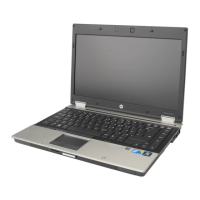Removal and replacement procedures
Maintenance and Service Guide 4–17
Remove the expansion memory module:
✎
The expansion memory module is accessed from the bottom of the computer; the primary memory module is
under the keyboard.
1. Pull away the retention clips 1 on each side of the memory module to release the memory module. (The
memory module tilts up.)
Ä
CAUTION: The memory module is electrostatic sensitive. To prevent damage to the memory module, hold it by the card edge,
do not touch components, and follow “Workstation guidelines” on page 4-4.
2. Grasp the edge of the memory module 2, and then remove it from the memory module slot.
✎
Memory modules are designed with a notch 3 to prevent incorrect insertion into the memory module
slot.
Reverse this procedure to install an expansion memory module.

