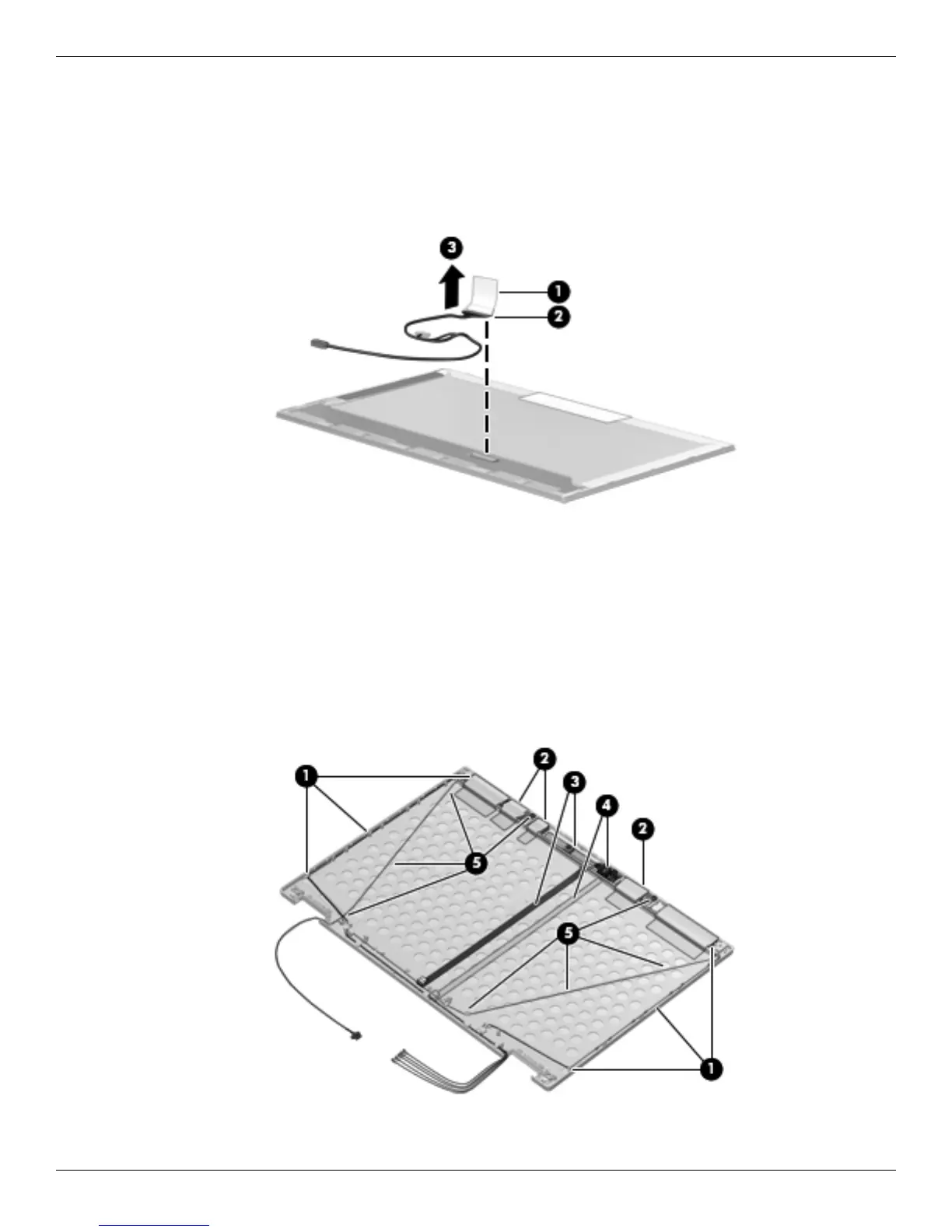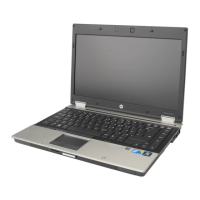4–34 Maintenance and Service Guide
Removal and replacement procedures
15. If it is necessary to replace the display cable:
a. Turn the display panel upside down, with the top edge toward you.
b. Fold back the adhesive strip 1 that covers the display cable connector.
c. Release the support bar 2 that secures the display cable to the display panel.
d. Disconnect the display cable 3 from display panel connector. The display cable is available using spare part
number 594037-001.
16. If necessary to replace the webcam module and cables, the dual-array microphone and microphone cable, or
the wireless antennas and cables, replace the display back cover using the following part numbers:
❏ 594031-001 - Display back cover for use on EliteBook 8440p equipped with a webcam
❏ 594032-001 - Display back cover for use on EliteBook 8440w equipped with a webcam
❏ 594033-001 - Display back cover for use on EliteBook 8440p not equipped with a webcam
❏ 594034-001 - Display back cover for use on EliteBook 8440w not equipped with a webcam
✎
The back cover spares that come with or without the webcam include the WLAN and WWAN antenna
cables 1, WLAN and WWAN antenna 2, webcam cable 3 (with webcam), keyboard light and cable 4,
and the dual-array microphone and cable 5.
Reverse this procedure to install the display assembly.
