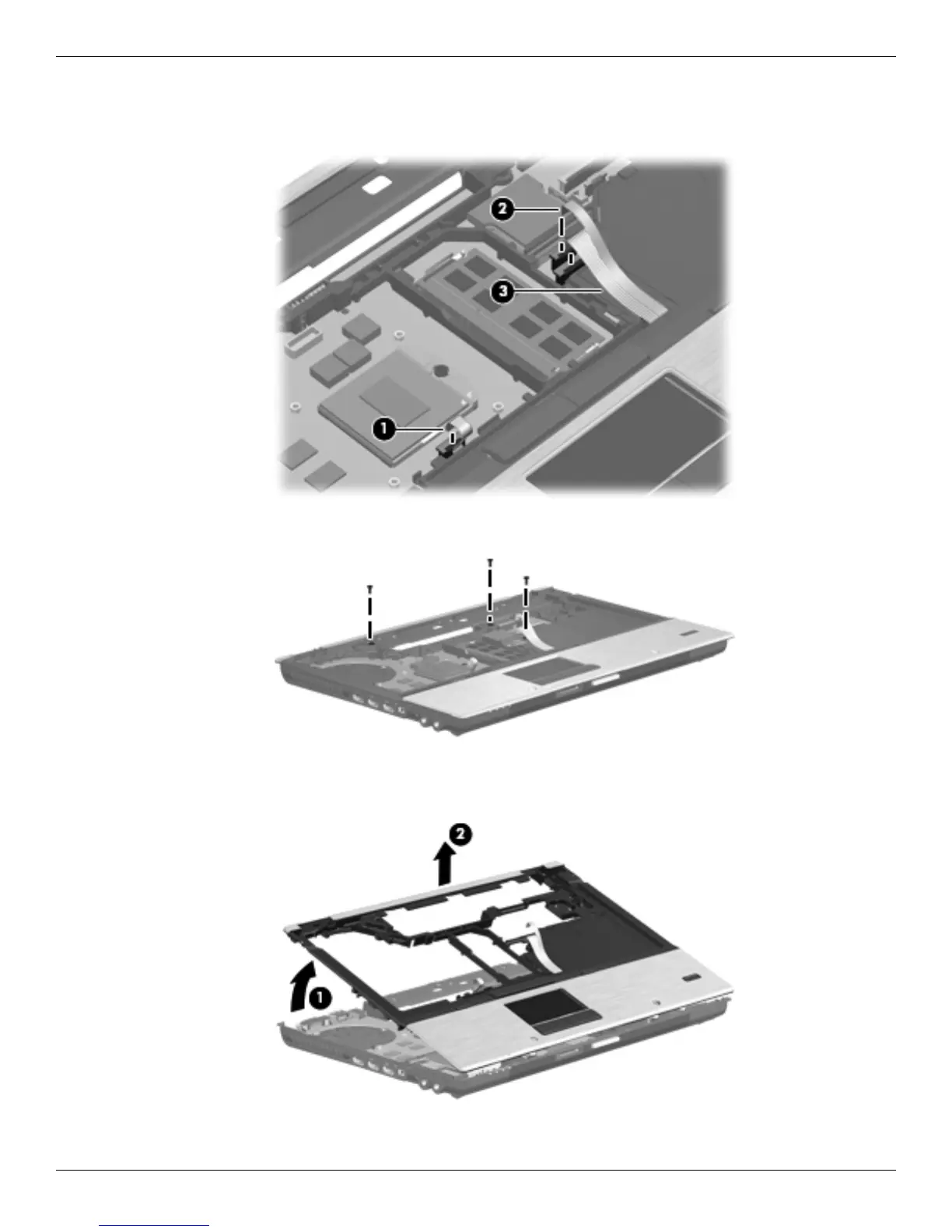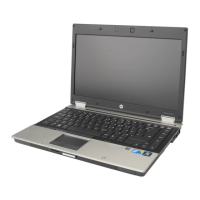Removal and replacement procedures
Maintenance and Service Guide 4–43
3. Turn the computer right-side up, with the front toward you.
4. Disconnect the touch pad cable 1, the fingerprint reader cable 2, and the ExpressCard reader cable 3 from the
system board.
5. Remove the three Torx T8M2.5×6.0 screws that secure the top cover to the base enclosure.
6. Lift the rear edge 1 of the top cover until it detaches from the base enclosure.
7. Remove the top cover 2 by lifting it straight up.
Reverse this procedure to install the top cover.
