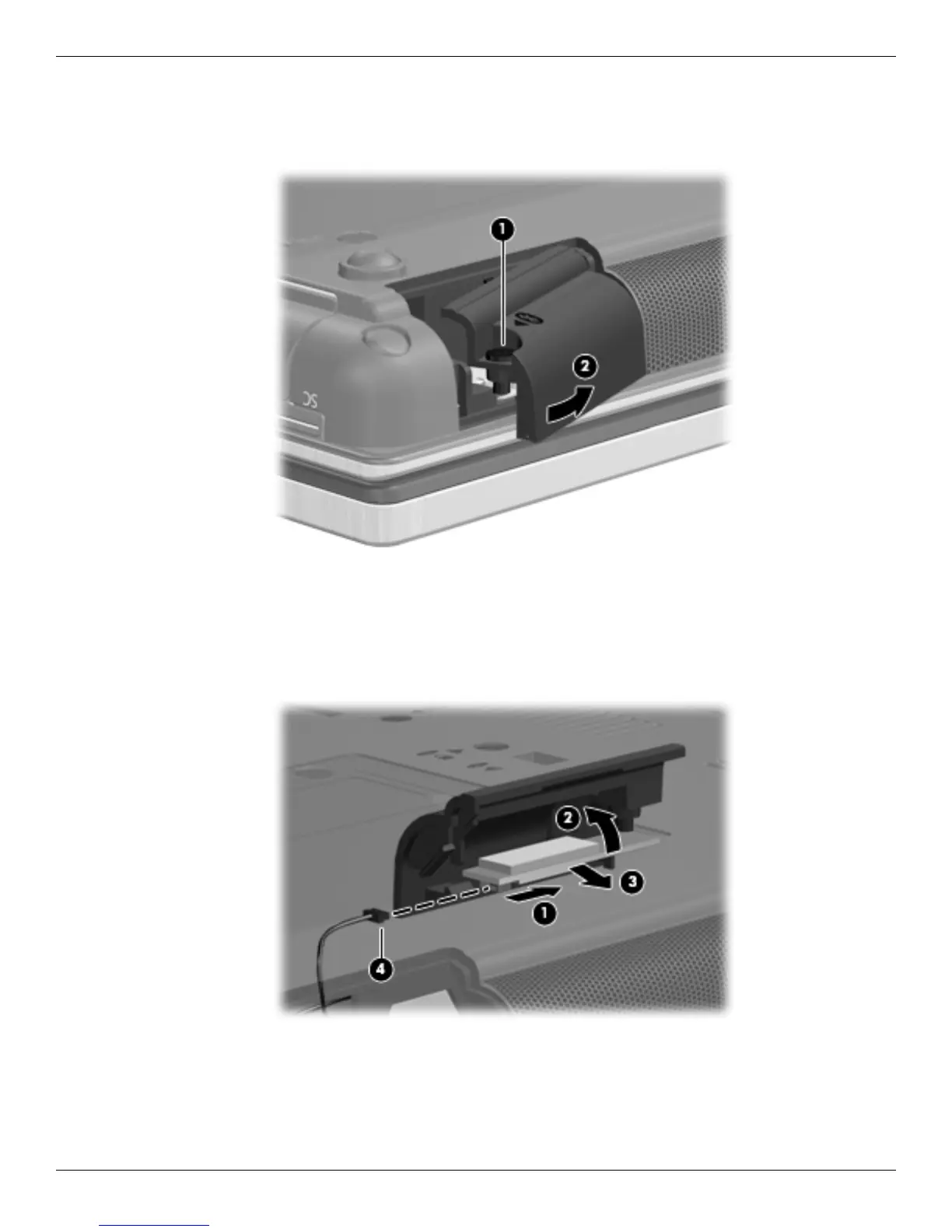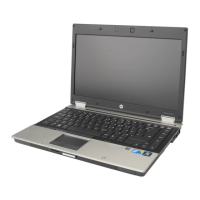Removal and replacement procedures
Maintenance and Service Guide 4–47
Remove the Bluetooth module and cable:
1. Loosen the Phillips PM2.0×4.0 captive screw 1.
2. Swing the Bluetooth compartment cover open 2 to the right.
3. Shift the Bluetooth module right 1 and lift it up 2 until it clears the clips built into the Bluetooth module
compartment cover.
4. Remove the Bluetooth module 3 from the Bluetooth module compartment cover.
5. Disconnect the Bluetooth module cable 4 from the Bluetooth module.
6. Remove the Bluetooth module.
