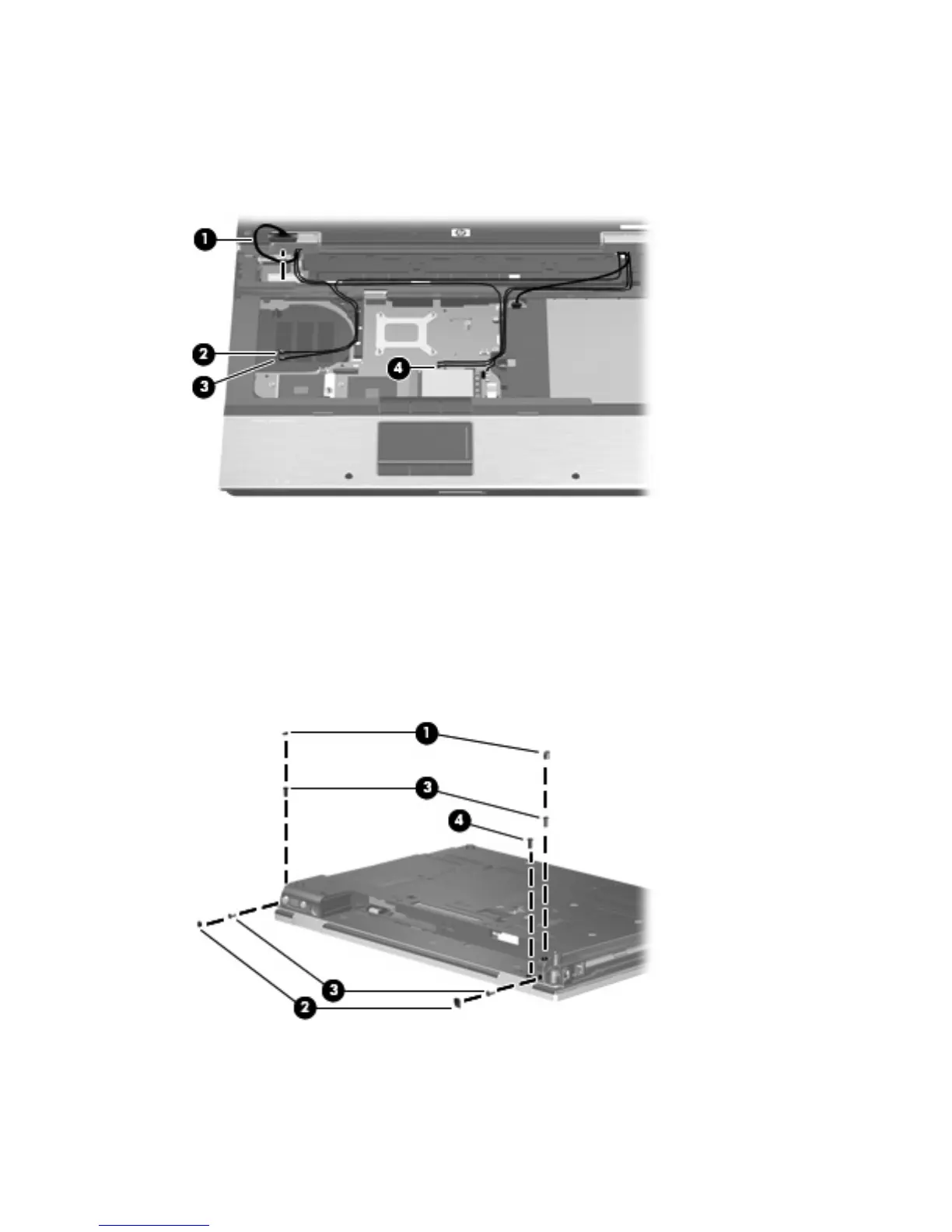Remove the display assembly:
1. Disconnect the display panel cable (1) from the system board.
2. Remove the wireless antenna cables from the clips (2) and (3) and routing channels (4) built into
the top cover.
3. Position the computer with the rear panel toward you.
4. Remove the following:
(1) One round screw cover on each side
(2) One large round screw cover and one wedge screw cover on each side
(3) Four Torx T8M2.5×8.0 screws
(4) One Phillips PM2.5×5.0 screw in the battery bay
74 Chapter 4 Removal and replacement procedures
