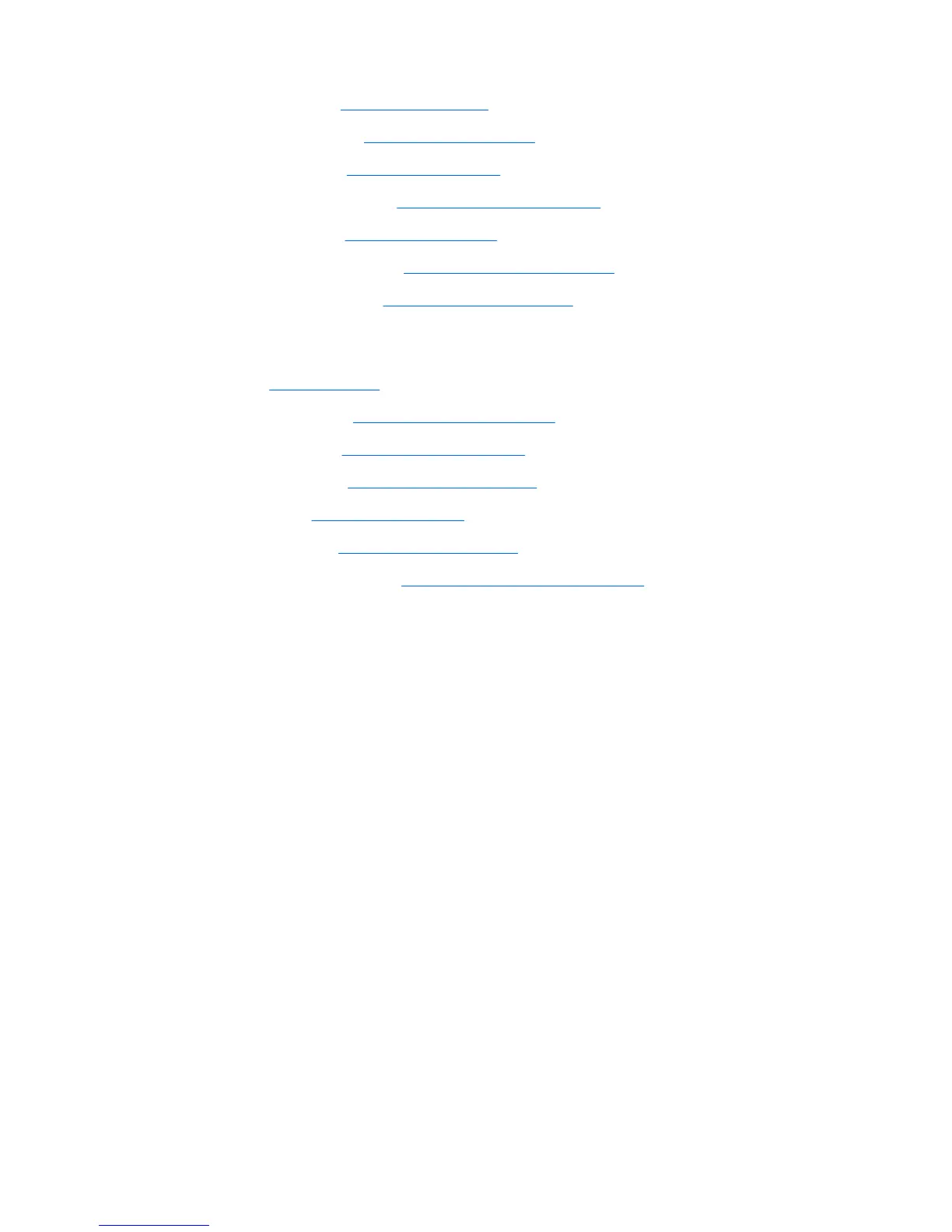e. Heat sink (see Heat sink on page 61)
f. Switch cover (see
Switch cover on page 69)
g. TouchPad (see
TouchPad on page 66)
h. Display assembly (see
Display assembly on page 73)
i. Top cover (see
Top cover on page 79)
j. Speaker assembly (see
Speaker assembly on page 81)
k. Modem module (see
Modem module on page 83)
When replacing the system board, be sure that the following components are removed from the defective
system board and installed on the replacement system board:
●
SIM (see
SIM on page 46)
●
Memory module (see
Memory modules on page 54)
●
WLAN module (see
WLAN module on page 68)
●
WWAN module (see
WWAN module on page 58)
●
Processor (see
Processor on page 63)
●
Graphics card (see
Graphics card on page 64)
●
ExpressCard assembly (see
ExpressCard assembly on page 88)
Component replacement procedures 85
