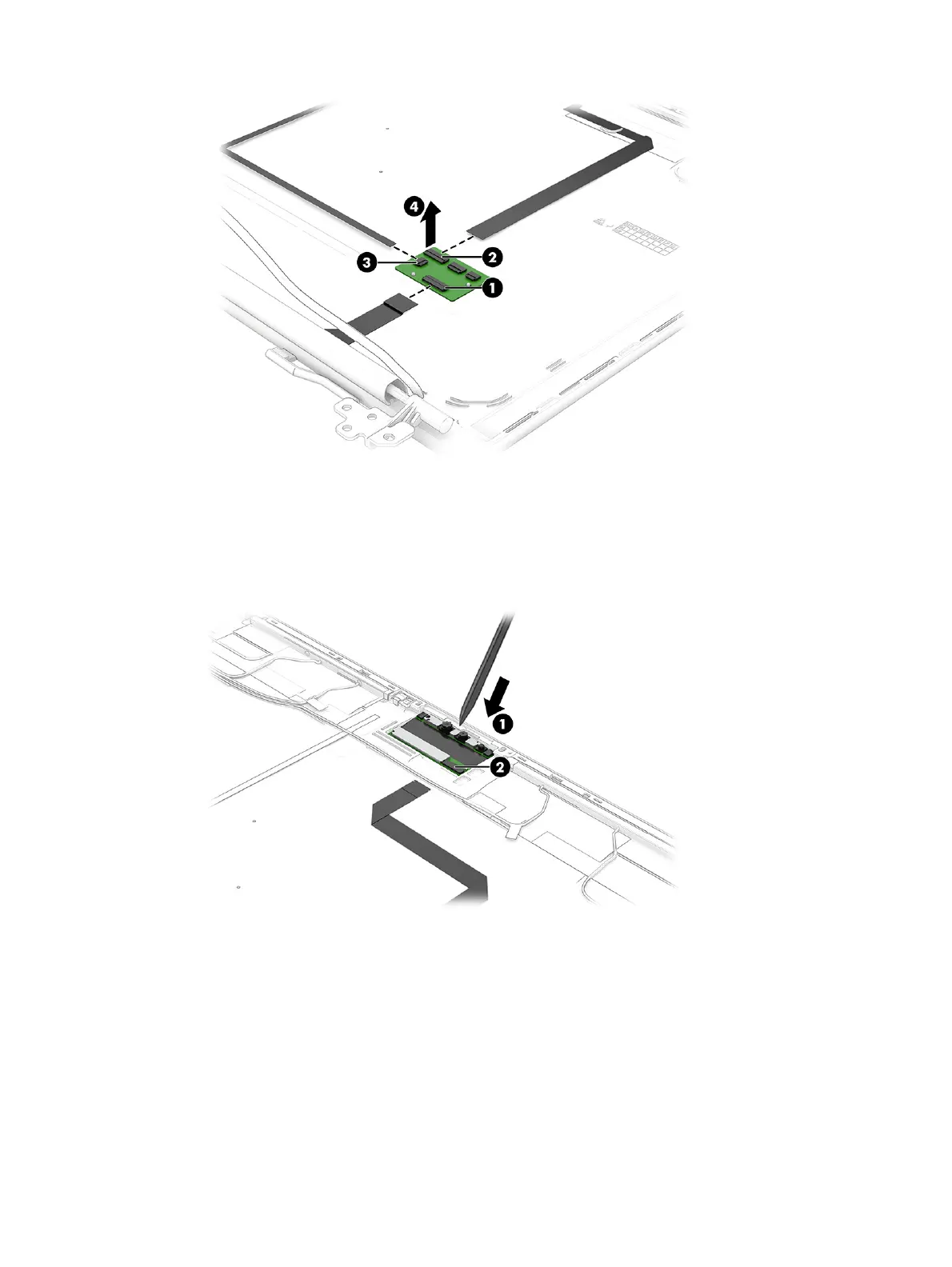6. To remove the camera module:
■
Lift up evenly across the module using a pry tool and peel the module up from the display
back cover (1), and then disconnect the cable from the reverse ZIF connector on the module
(2). The camera module is available as spare part numbers N93643-001 for RGB models and
N93644-001 for RGB + IR models.
7. To remove the hinges from the display enclosure:
68
Chapter 6 Removal and replacement procedures for authorized service provider parts
