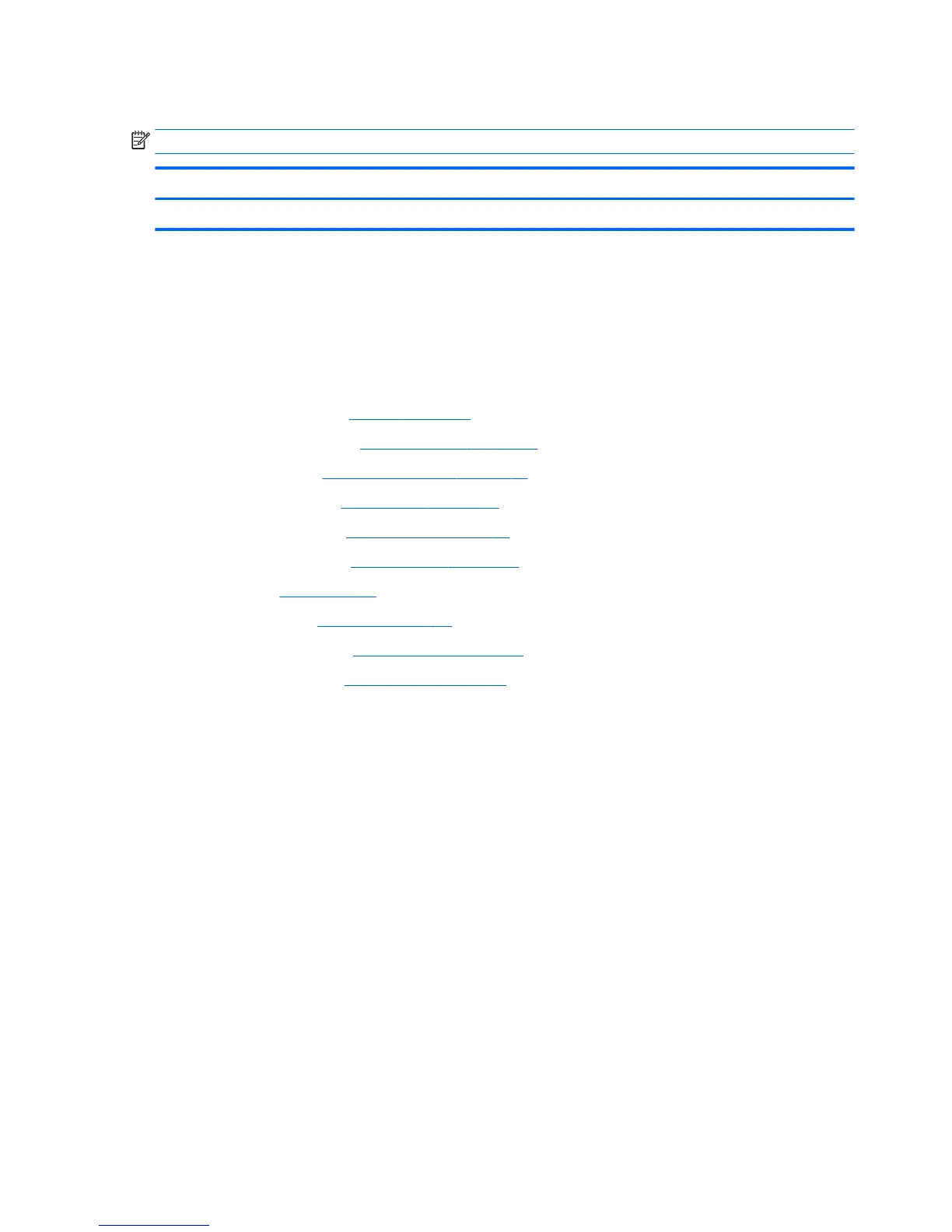Heat sink
NOTE: The heat sink spare part kit includes replacement thermal material.
Description Spare part number
Heat sink 769708-001
Before removing the heat sink, follow these steps:
1. Turn o the computer. If you are unsure whether the computer is o or in Hibernation, turn the
computer on, and then shut it down through the operating system.
2. Disconnect the power from the computer by unplugging the power cord from the computer.
3. Disconnect all external devices from the computer.
4. Remove the battery (see Battery on page 29), and then remove the following components:
a. Hard drive cover (see Hard drive cover on page 32)
b. Hard drive (see Hard drive/SSD drive on page 33)
c. Service cover (see Service cover on page 38)
d. WLAN module (see WLAN module on page 43)
e. WWAN module (see WWAN module on page 41)
f. Fan (see Fan on page 58)
g. Keyboard (see Keyboard on page 45)
h. Base enclosure (see Base enclosure on page 53)
i. System board (see System board on page 59)
Remove the heat sink:
1. Following the 1, 2, 3, 4 sequence stamped into the heat sink, loosen the four captive Philllips screws (1)
that secure the heat sink to the system board.
62 Chapter 6 Removal and replacement procedures for Authorized Service Provider parts
