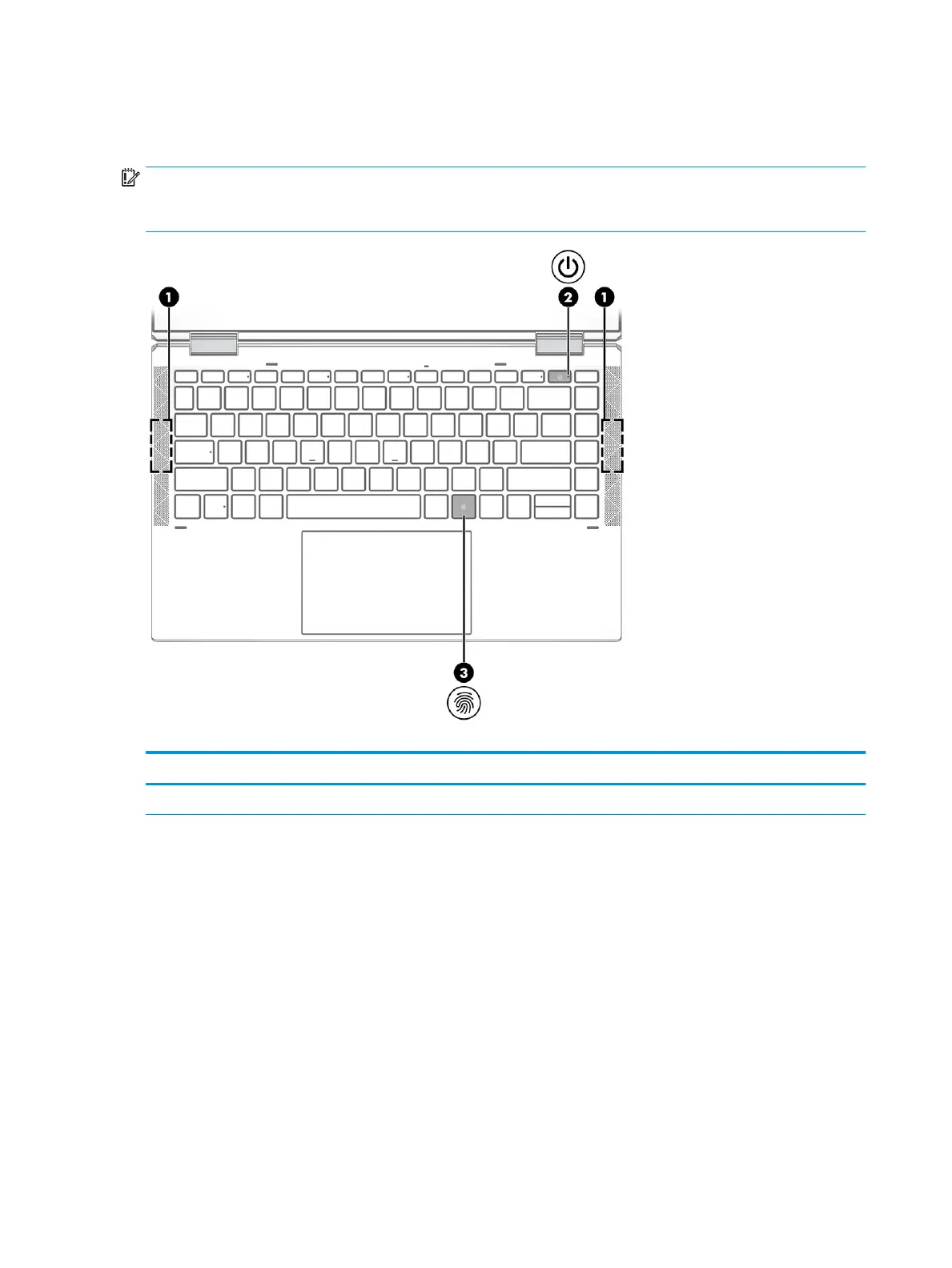Button, speakers, and ngerprint reader
Use the illustration and table to identify the button, speakers, and ngerprint reader on the computer.
IMPORTANT: To verify that your computer supports ngerprint reader sign-in, type Sign-in options in
the taskbar search box and follow the on-screen instructions. If Fingerprint reader is not listed as an option, then
your notebook does not include a ngerprint reader.
Table 2-6 Button, speaker, and ngerprint reader components and their descriptions
Component Description
(1) Speakers (2) Produce sound.
12 Chapter 2 Components ENWW
