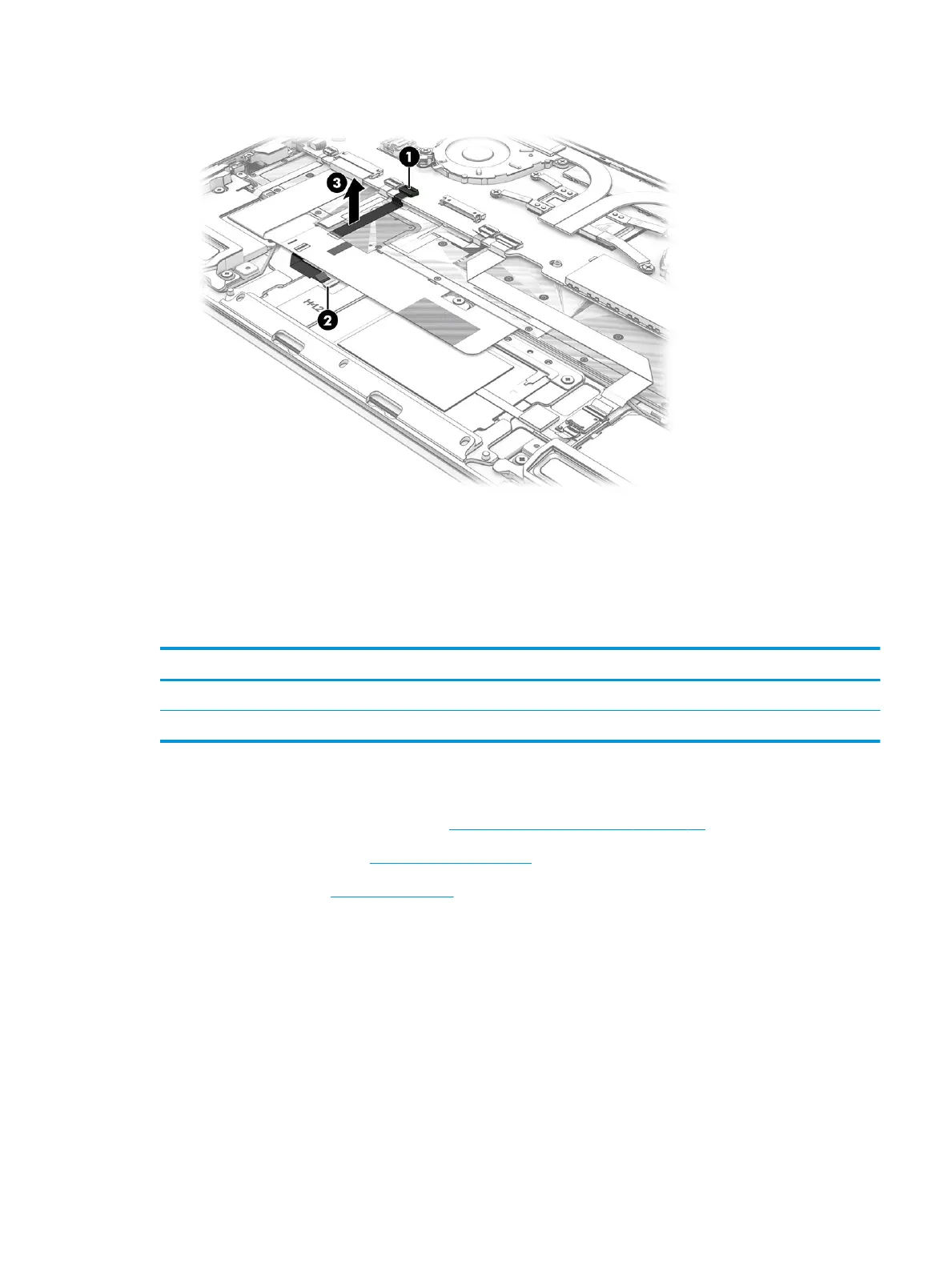3. Remove the touchpad cable (3).
Reverse this procedure to install the touchpad cable.
Touchpad
To remove the touchpad, use this procedure and illustration.
Table
5-7 Touchpad description and part numbers
Description Spare part number
For use only on computer models equipped with NFC capability M16048-001
For use only on computer models not equipped with NFC capability M16056-001
Before removing the touchpad, follow these steps:
1. Prepare the computer for disassembly (Preparation for disassembly on page 42).
2. Remove the bottom cover (Bottom cover on page 42).
3. Remove the battery (Battery on page 43).
Remove the touchpad:
1. Detach the touchpad cable (1) from the top cover/keyboard. (The touchpad cable is attached to the top
cover/keyboard with double-sided adhesive.)
2. Release the ZIF connector (2) to which the touchpad cable is connected, and then disconnect the cable
from the system board.
Steps 3 and 4 apply only to computer models equipped with an NFC module and cable.
3. Detach the NFC module cable (3) from the top cover/keyboard. (The NFC module cable is attached to the
top cover/keyboard with double-sided adhesive.)
ENWW Component replacement procedures 55
