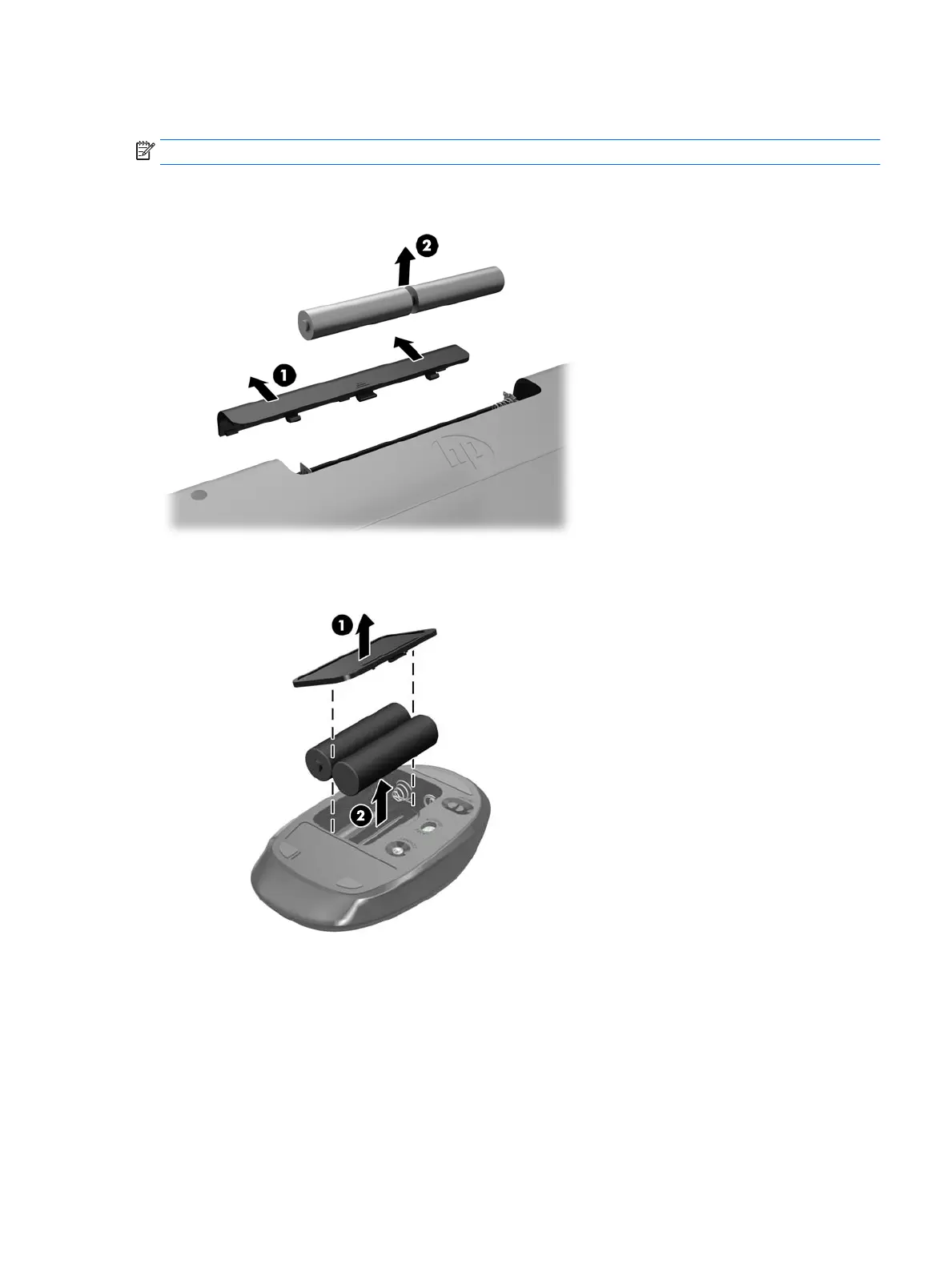Removing batteries from the optional wireless keyboard or mouse
NOTE: The wireless keyboard and mouse are optional components.
To remove batteries from the wireless keyboard, remove the battery door on the underside of the keyboard (1)
and lift the batteries out of the battery compartment (2).
To remove batteries from the wireless mouse, remove the battery door on the underside of the mouse (1) and
lift the batteries out of the battery compartment (2).
Removing batteries from the optional wireless keyboard or mouse 23
