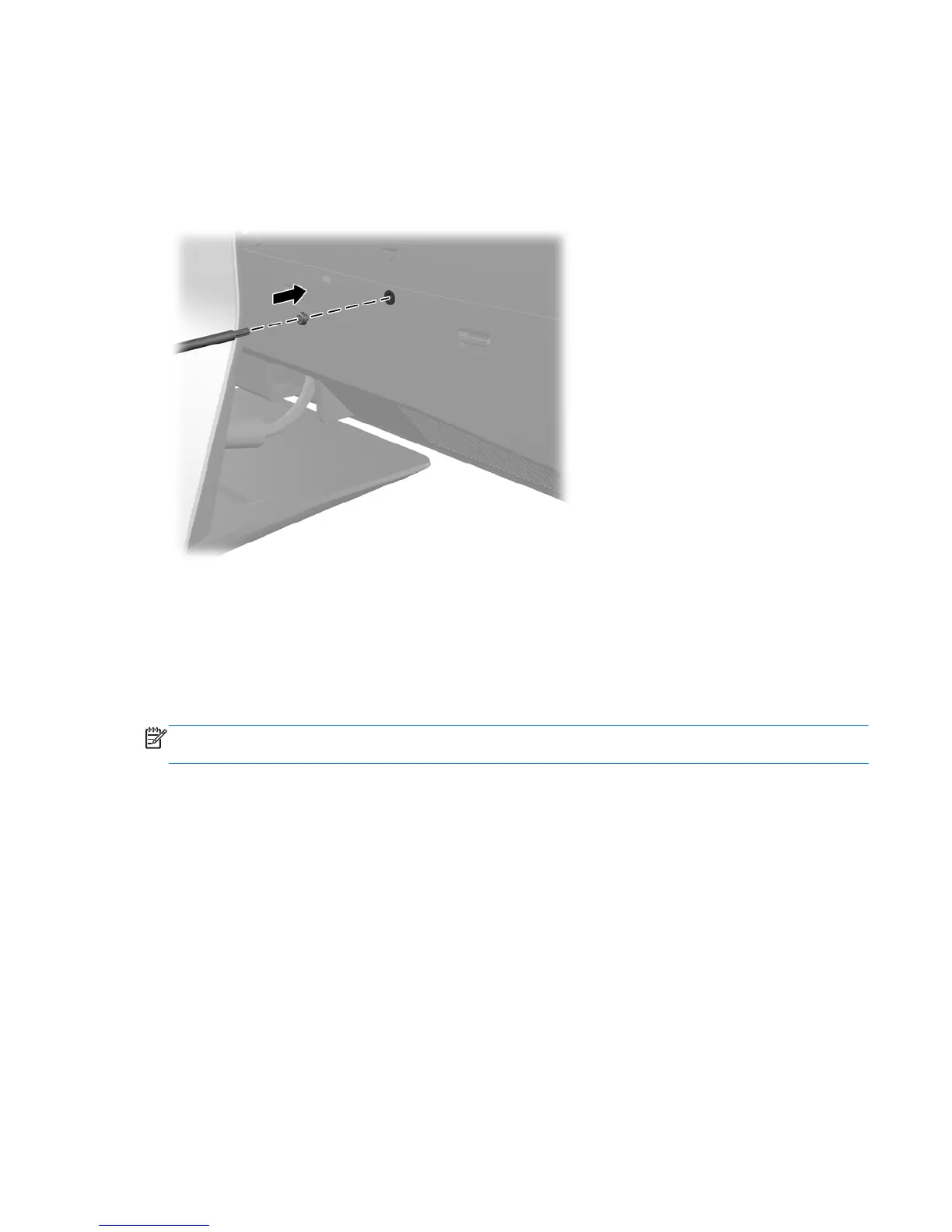Installing an access panel security screw
You may prevent access to internal components and ports by securing the access panel and rear port
cover. Screw a T15 tamper-resistant Torx screw through the rear port cover and the access panel to
prevent removal of either.
Figure 2-6 Securing the access panel and rear port cover
Synchronizing the optional wireless keyboard and mouse
The optional wireless keyboard and mouse are easy to set up. Just remove the battery tabs on both
the keyboard and the mouse to activate the preinstalled batteries. Also, make sure the Power switch
on the bottom of the mouse is in the On position (the keyboard does not have a Power switch). Then,
turn on the computer and synchronize them as described below.
NOTE: For better mouse battery life and performance, avoid using your mouse on a dark or high-
gloss surface, and turn mouse power off when not in use.
To synchronize the wireless keyboard and mouse:
1. Make sure the keyboard and mouse are next to the computer, within 30 cm (1 foot) and away
from interference from other devices.
2. Turn on the computer.
3. Make sure the Power switch on the bottom of the mouse is in the On position.
Installing an access panel security screw 15
