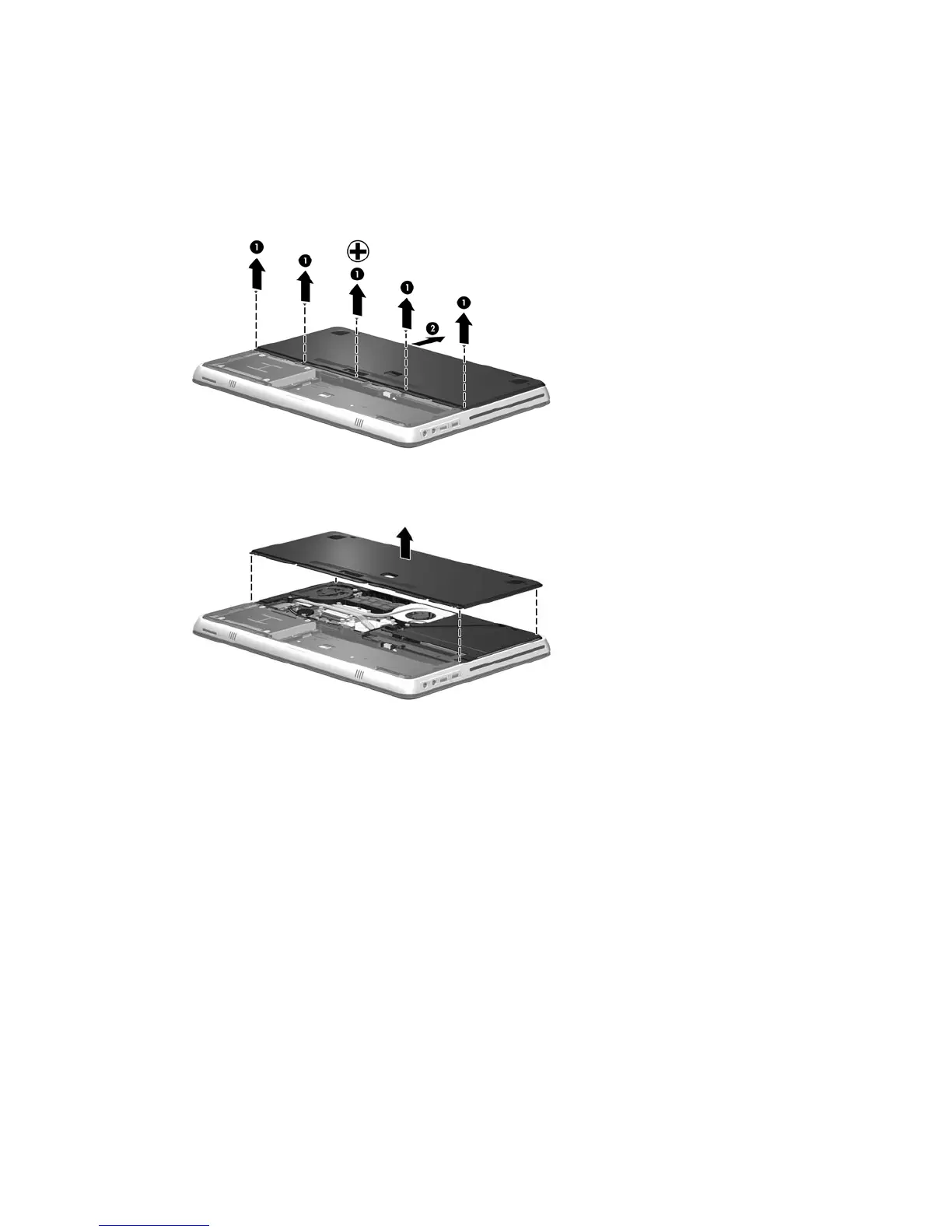Remove the WLAN module:
1. Remove the five Phillips PM2.0×3.0 screws (1) that secure the memory module/wireless module
compartment cover to the computer.
2. Slide the memory module/wireless module compartment cover (2) toward the back of the
computer until the tabs on the cover disengage from the slots in the base enclosure.
3. Remove the memory module/wireless module compartment cover. The memory module/wireless
module compartment cover is included in the Door Kit, spare part number 608384-001.
46 Chapter 4 Removal and replacement procedures ENWW
