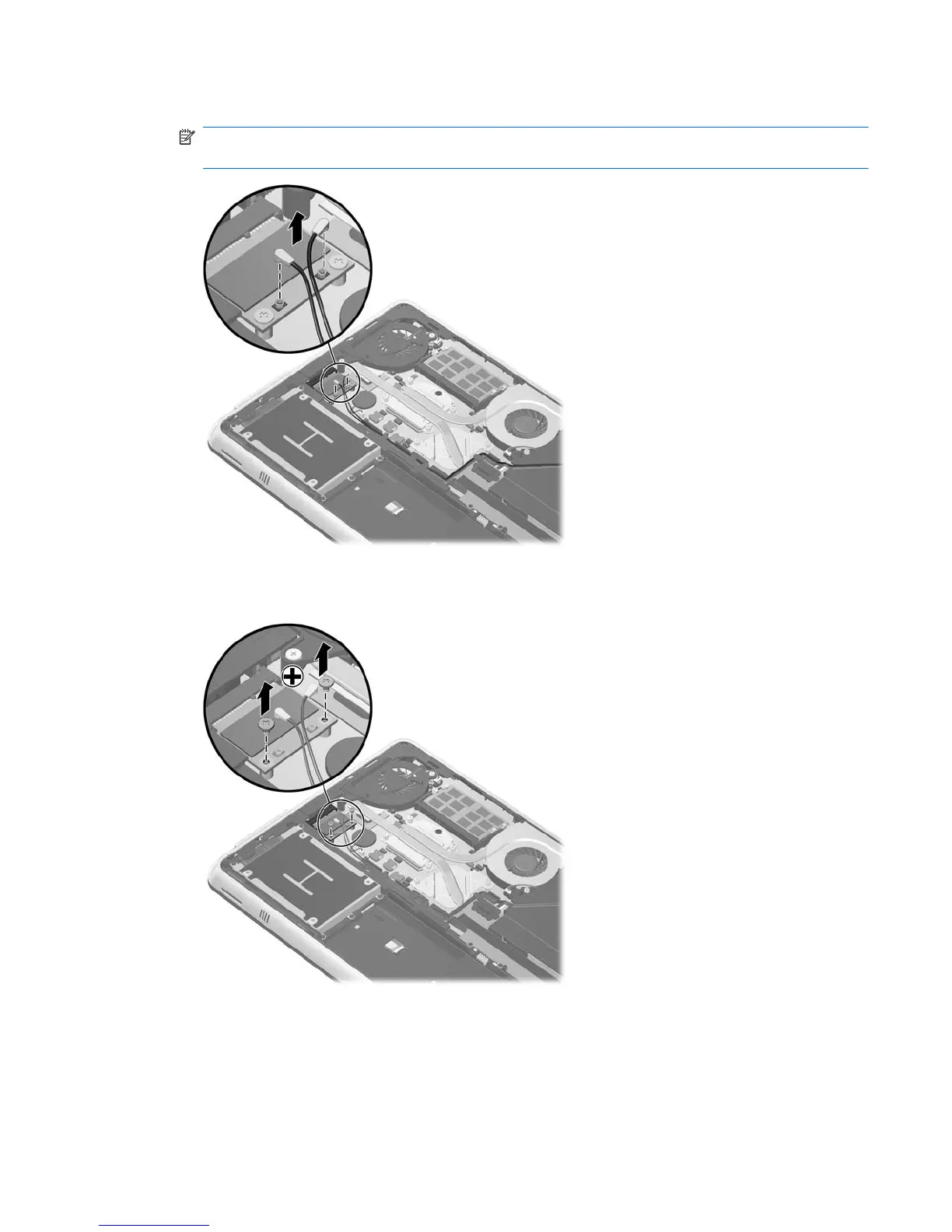4.
Disconnect the WLAN antenna cables from the terminals on the WLAN module.
NOTE: The 1/black WLAN antenna cable is connected to the WLAN module 1/Main terminal.
The 2/gray WLAN antenna cable is connected to the WLAN module 2/Aux terminal.
5. Remove the two Phillips PM2.0×3.0 screws that secure the WLAN module to the system board.
(The WLAN module tilts up.)
ENWW
Component replacement procedures
47
