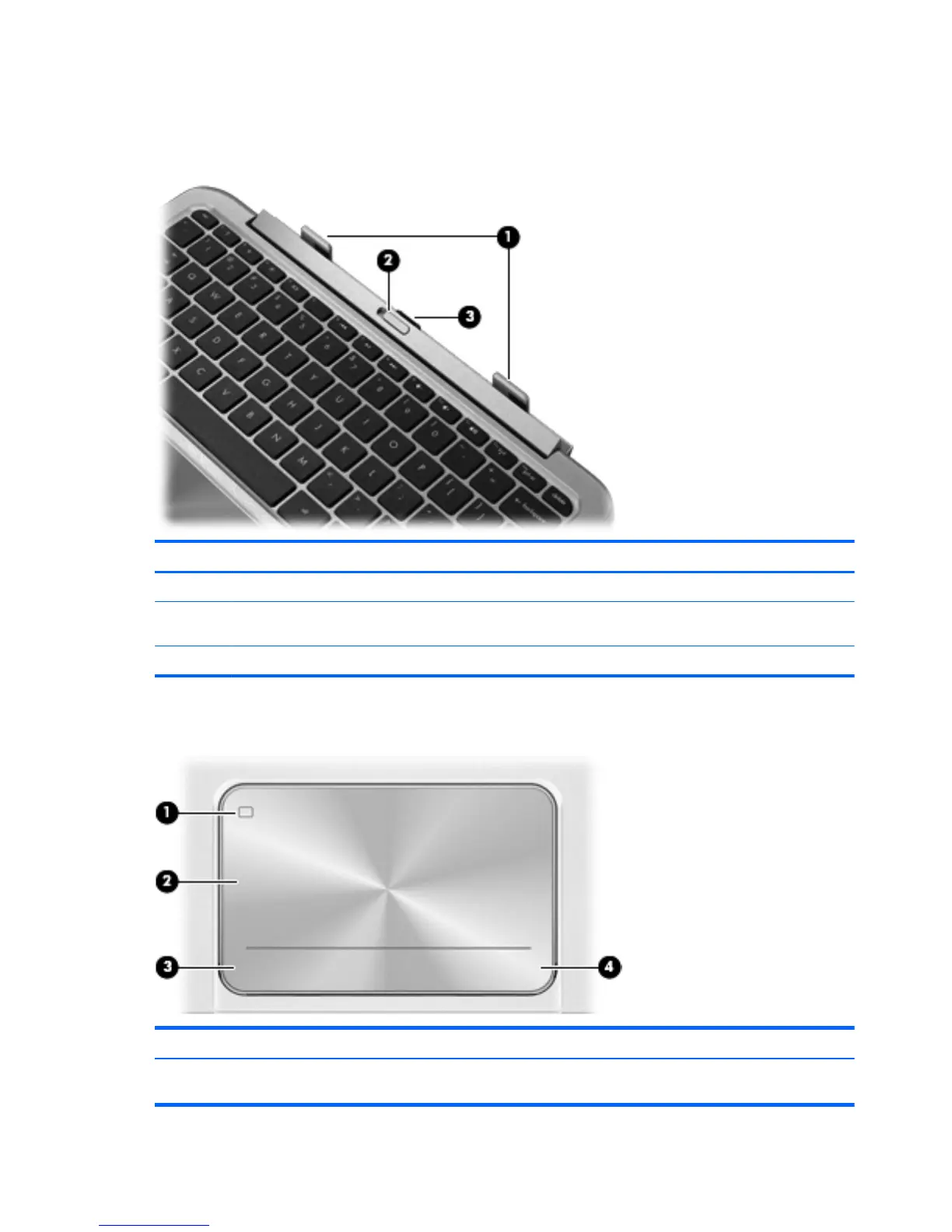Keyboard dock
Top
Component Description
(1) Alignment posts Align and attach the tablet to the keyboard dock.
(2) Release latch Releases the tablet. To release the tablet, slide the
release latch to the left.
(3) Docking connector Connects the tablet to the keyboard dock.
TouchPad
Component Description
(1) TouchPad on/off button Turns the TouchPad off or on when you double-tap the
button.
8 Chapter 2 Getting to know your computer
