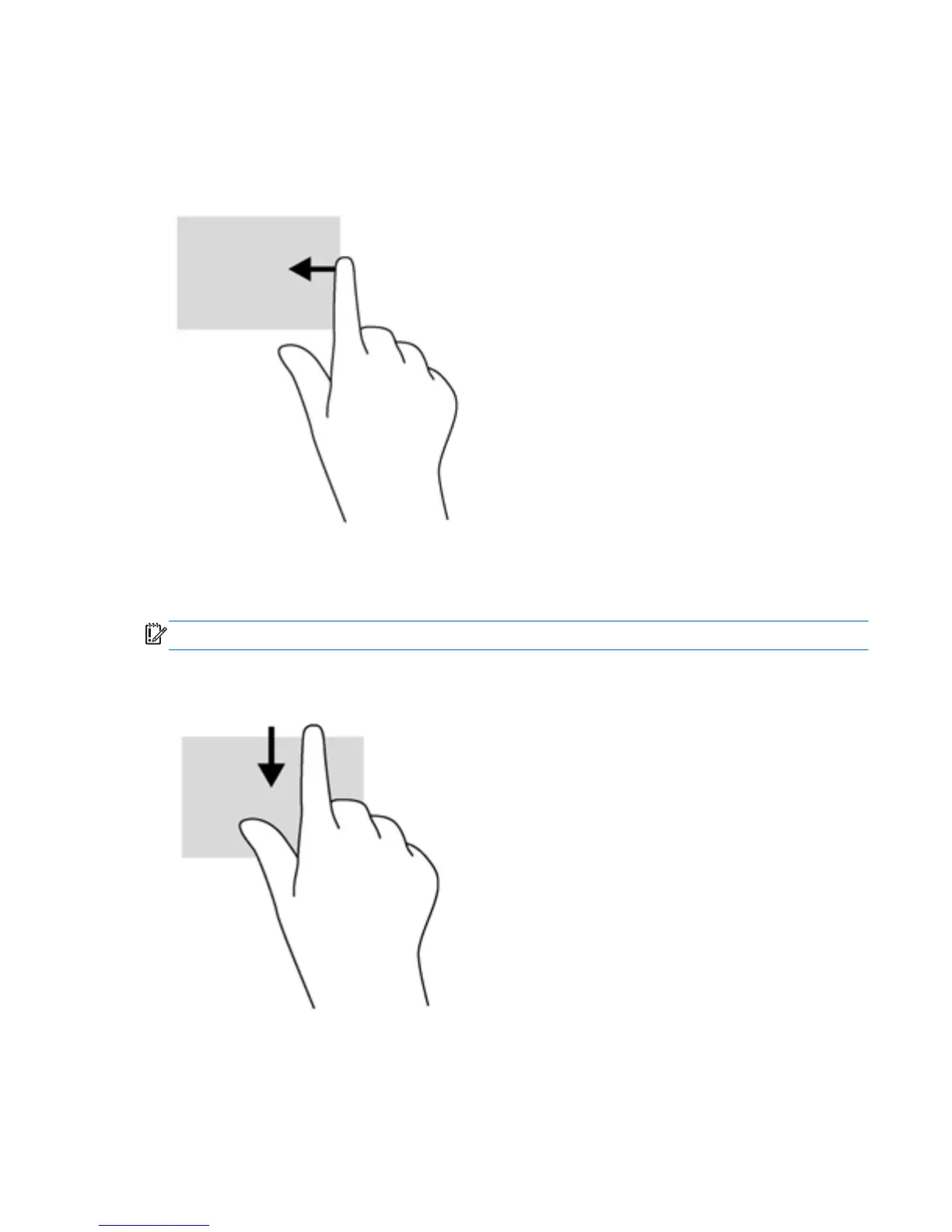Right-edge swipe
The right-edge swipe accesses the charms, which let you search, share, start apps, access devices,
or change settings.
●
Swipe your finger gently from the right edge to display the charms.
Top-edge swipe
The top-edge swipe allows you to open apps available on the Start screen.
IMPORTANT: When an app is active, the top-edge gesture varies depending on the app.
●
Swipe your finger gently from the top edge to display available apps.
Using TouchPad gestures 19
