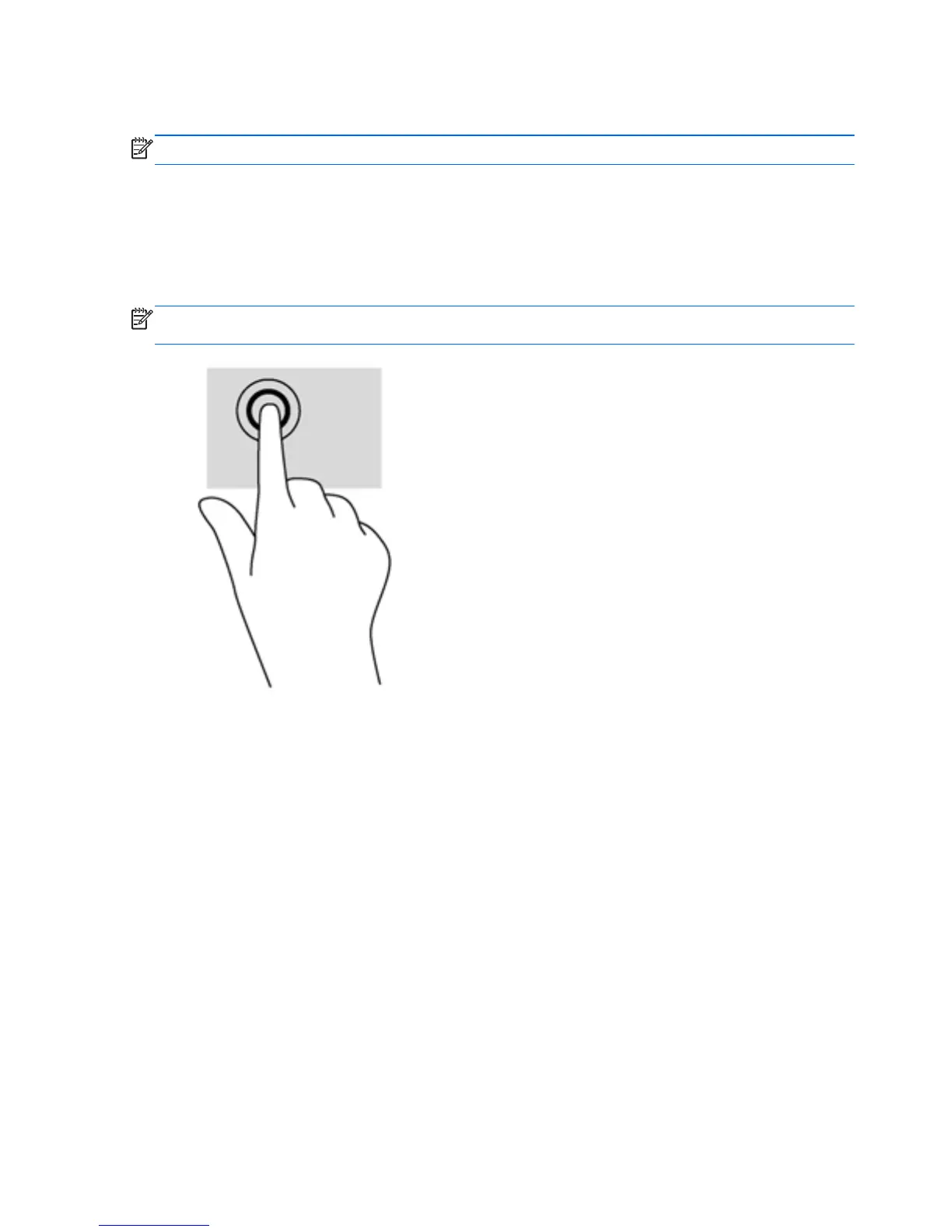Using TouchPad gestures
NOTE: TouchPad gestures are not supported in all apps.
Tapping
To make an on-screen selection, use the Tap function on the TouchPad.
●
Point to an item on the screen, and then tap one finger on the TouchPad zone to make a
selection. Double-tap an item to open it.
NOTE: Press and hold on the TouchPad to open a help screen that provides information about the
selected item.
Scrolling
Scrolling is useful for moving up, down, or sideways on a page or image.
●
Place two fingers slightly apart on the TouchPad zone and then drag them up, down, left, or
right.
16 Chapter 2 Getting to know your computer
