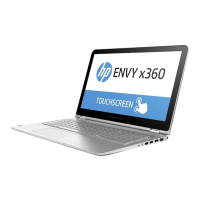g. Separate the top edge (4) of the display panel assembly from the display back cover.
h. Release the display panel cable from the display left hinge (1).
i. Release the webcam/microphone module cable and the WLAN antenna cables from the display
right hinge (2).
j. Remove the display panel assembly (3).
The display panel assembly is available using the following spare part numbers:
● L94495-001 – 13.3 in, FHD, 1000 nit touchscreen display panel assembly with privacy lter
● L94494-001 – 13.3 in, FHD, 400 nit touchscreen display panel assembly
● L94493-001 – 13.3 in, FHD, 300 nit touchscreen display panel assembly
44 Chapter 5 Removal and replacement procedures

