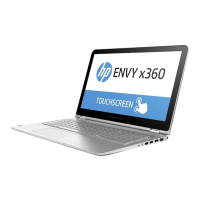d. Disconnect the display panel cable (3) from the display panel.
e. Remove the display panel cable.
The display panel cable is available using spare part numbers L94502-001 (for use only on computer
models equipped with a display panel assembly with a privacy lter) and L94501-001 (for use only on
computer models not equipped with a display panel assembly with a privacy lter).
15. If it is necessary to replace the display hinges, follow these steps:
a. Remove the display panel assembly.
b. Remove the four Phillips M2.5×3.5 screws (1) that secure the display hinges to the display back cover.
c. Release the grouding tape (2) that secures the display hinges to the display back cover.
Component replacement procedures 49

