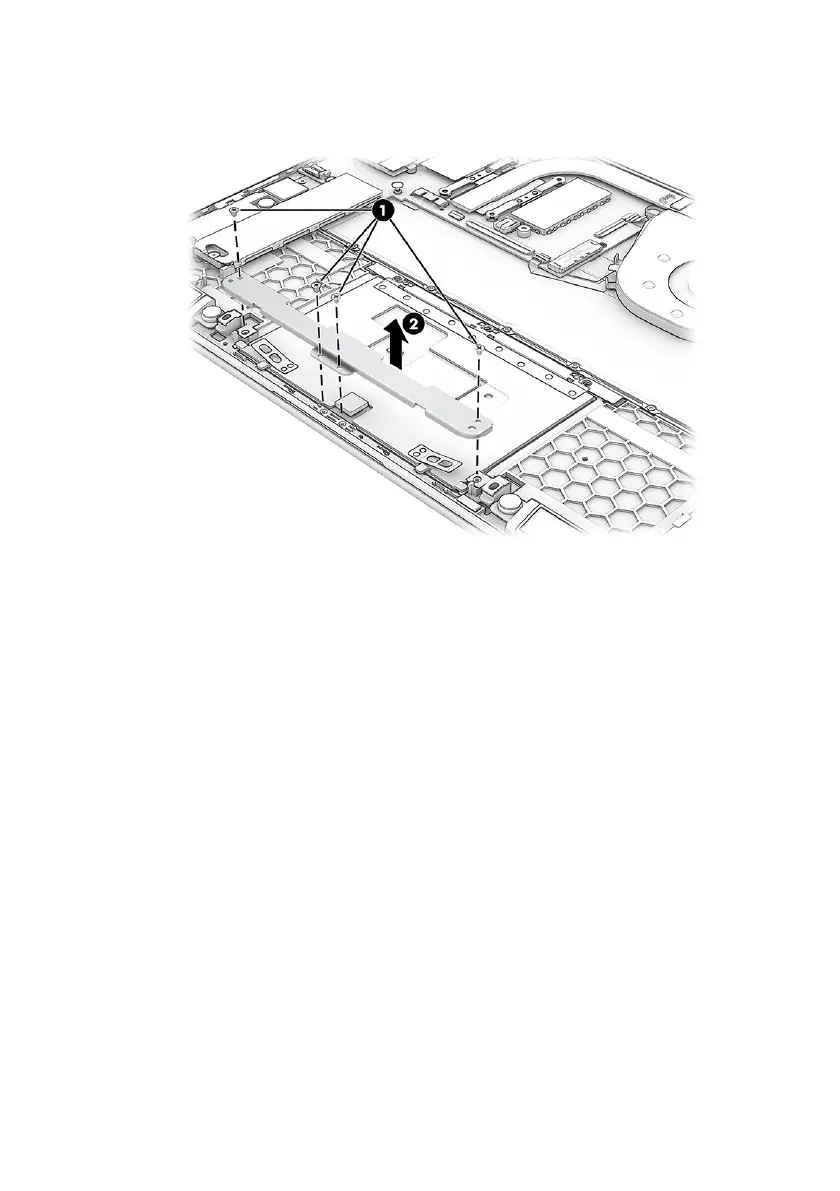1. Remove the four Phillips M1.6 × 2.5 screws (1) that secure the touchpad bracket,
and then remove the bracket (2).
2. Remove the protective tape from the connector on the touchpad (1). When
installing a touchpad, you can reuse the tape or replace it with thin clear tape.
Do not use thicker tape over this connector.
3. Disconnect the touchpad cable (2) from the touchpad ZIF connector.
4. Remove the three broadhead Phillips M2.0 × 2.0 screws (3) that secure the
touchpad to the computer.
Touchpad 49
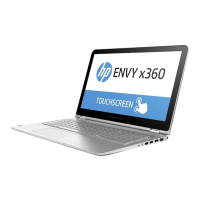