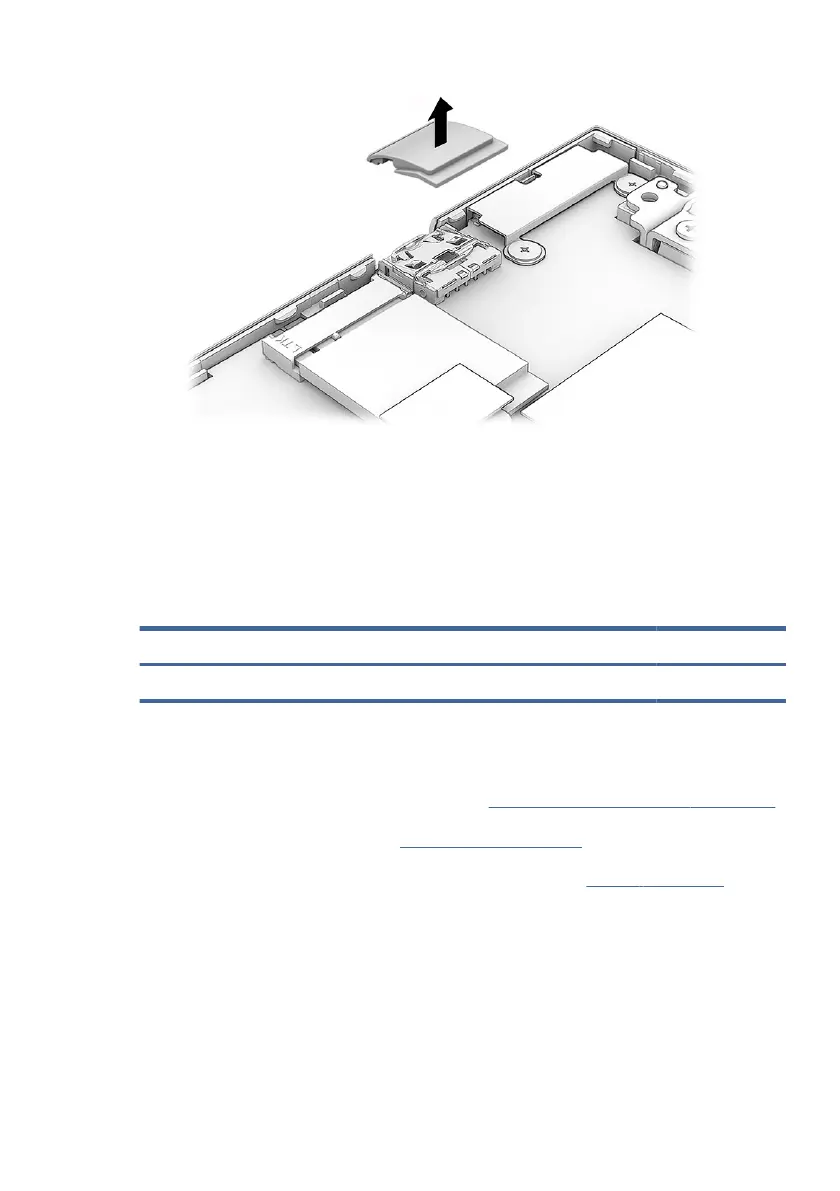To install theI/O board, reverse this procedure.
OLED board
The OLED board is available on select products only. To remove the OLED board, use this
procedure and illustration.
Table 5-8 OLED board description and part number
Description Spare part number
OLED board N15696-001
Before removing theOLED board, follow these steps:
1. Prepare the computer for disassembly (see Preparation for disassembly on page 41).
2. Remove the bottom cover (see Bottom cover on page 41).
3. Disconnect the battery cable from the system board (see Battery on page 43).
Remove the OLED board:
1. Remove the Phillips M2.0 × 2.5 screw (1) that secures the board to the computer.
2. Disconnect the cable from the connector on the OLED board (2).
OLED board 55
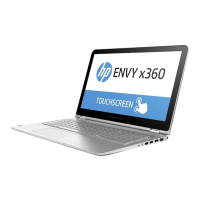