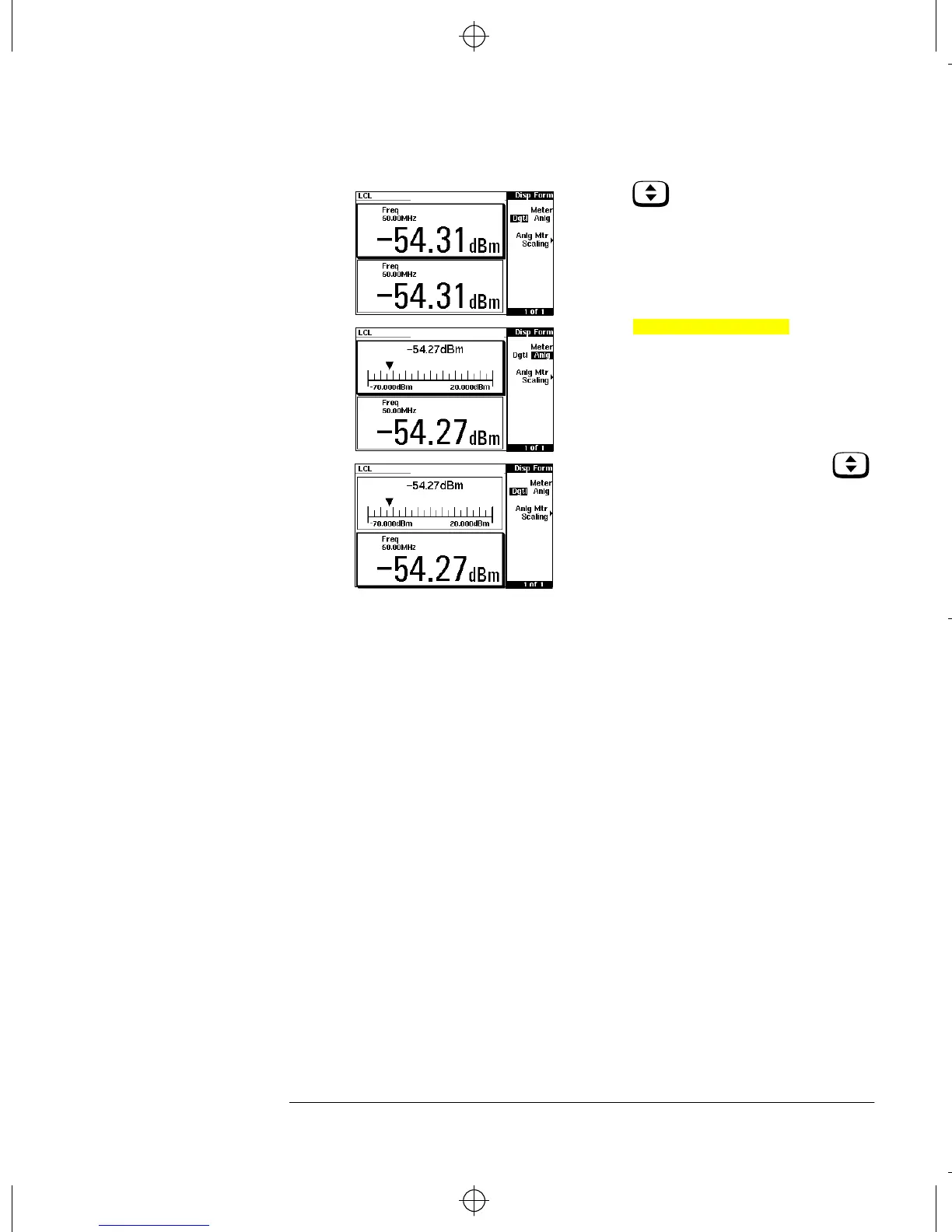HP4402.book : chapter1.fm 11 Tue Apr 22 15:20:23 1997
Getting Started
The Display Layout
HP EPM-441A User’s Guide 1-11
6.Press . The upper window is
now the selected window and is
highlighted by the black box.
7.Press (Anlg
should be highlighted). The upper
window now displays an analog meter.
8.Select the digital display using .
Meter Dgtl Anlg