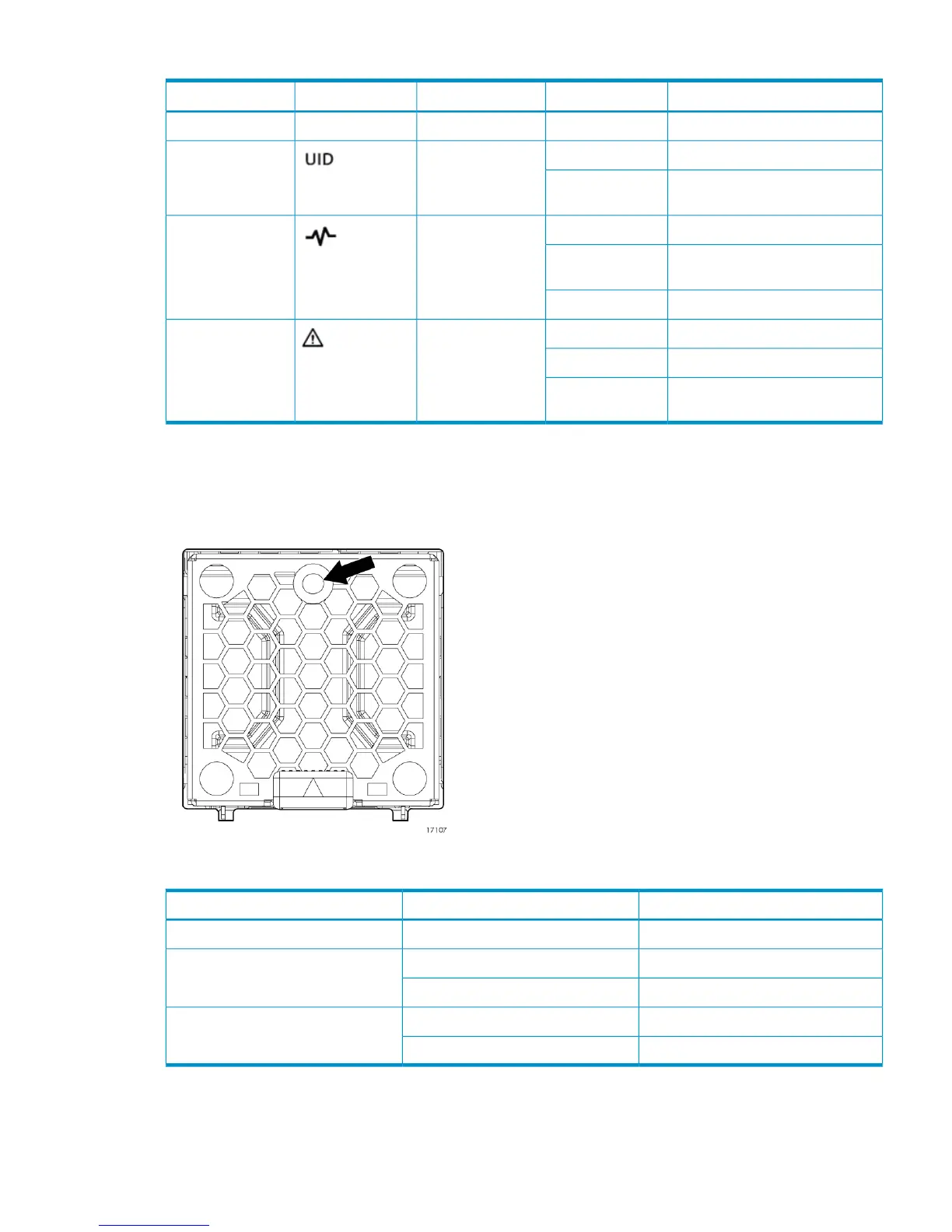Table 3 I/O module status indicator descriptions (continued)
DescriptionLED statusLED colorLED iconLED
The enclosure box numberNumber
Not being identified or no powerOffBlue4. UID
Module is being identified, from
the management utility
Solid
No power or firmware malfunctionOffGreen5. Health
Enclosure is starting up and not
ready, performing POST
Blinking
Normal, power is onSolid
Normal, no fault conditionsOffAmber6. Fault
A fault of lesser importanceBlinking
A fault of greater importance, I/O
failed to start
Solid
Inspecting the disk enclosure fan modules
Observe the two disk enclosure fan modules. Check the fan status LED:
Figure 22 Fan module LED location
Table 4 Fan LED description
DescriptionLED statusLED color
No powerOffOff
The module is being identifiedBlinkingGreen
Normal, no fault conditionsSolid
Fault conditions detectedBlinkingAmber
Problems detecting the moduleSolid
Offline expansion 29