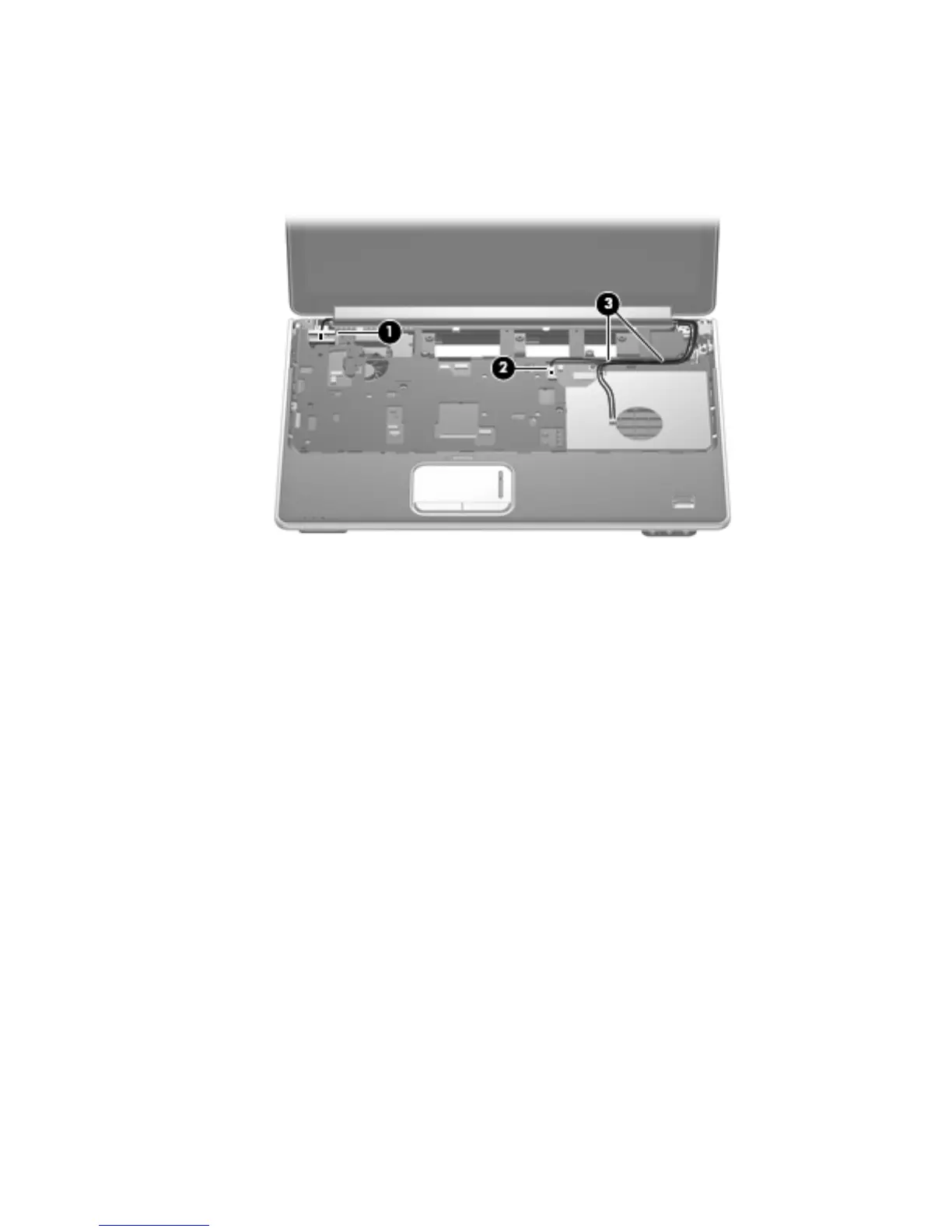Removal and replacement procedures 4–32
Remove the display assembly:
1. Open the computer as far as possible.
2. Disconnect the display panel cable 1 from the system board.
3. Disconnect the webcam/microphone module cable 2 from the system board.
4. Remove the WLAN antenna cables 3 from the opening in the routing channel built into the top cover.
