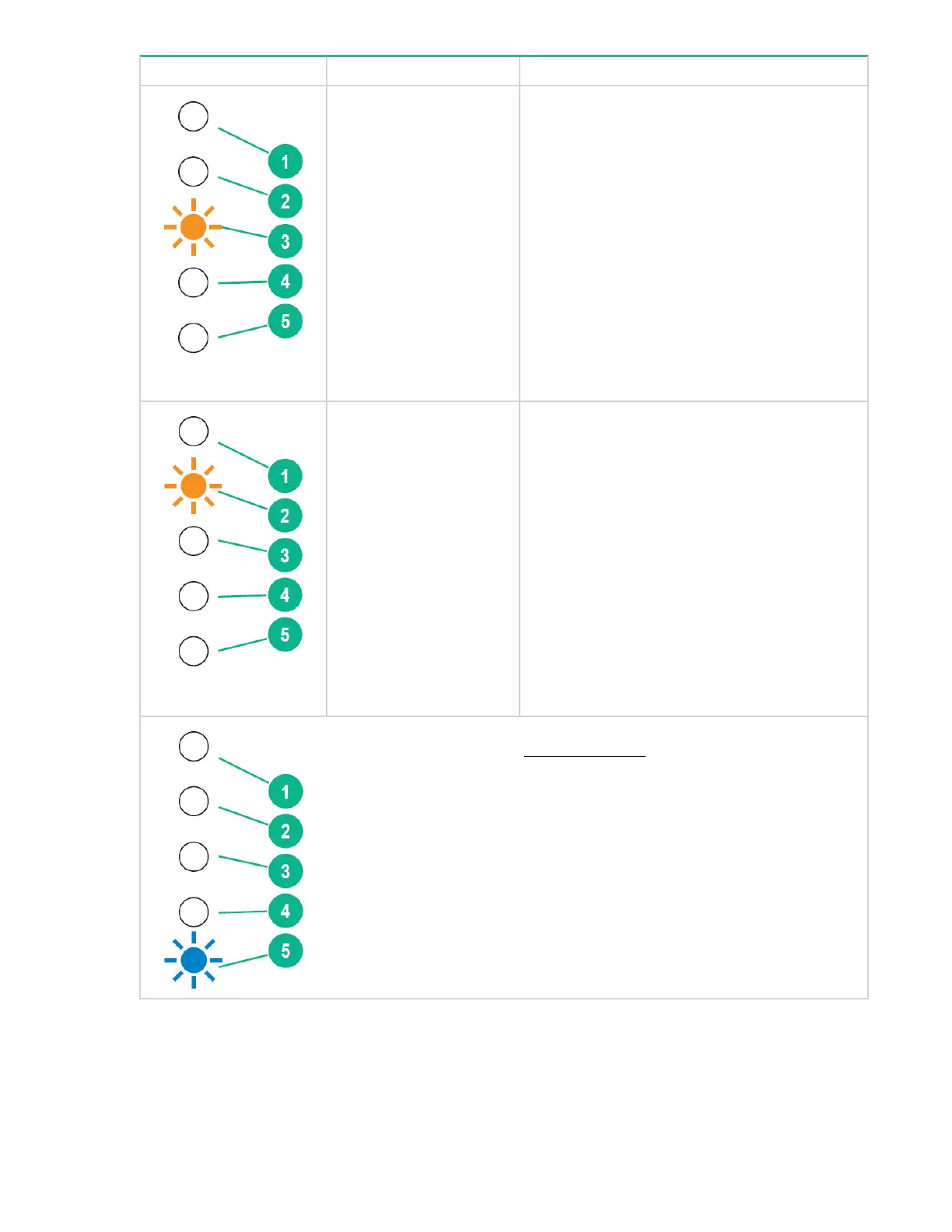LED Sequence Cause Action required
Tape FLASHES.
The drive believes the
current tape or the tape
just ejected is write
protected, unsupported,
or faulty.
Unload the tape cartridge. Verify that you are
using the correct format cartridge; an Ultrium
data cartridge or Ultrium universal cleaning
cartridge. For supported cartridges and
instructions.
Reload the cartridge. If the Tape LED still flashes
or starts flashing during the next backup, load a
new or known good cartridge.
If the Tape LED is now off, discard the 'suspect'
tape cartridge. If it is still on, call for service.
Drive FLASHES.
The drive mechanism has
detected an error or there
is a firmware error.
Load a new cartridge. If the error persists, power
cycle or reset the drive.
If the error persists, upgrade the drive firmware
to the most recent version.
If the Drive LED remains on, call for service.
The drive has an
encryption error.
For troubleshooting information, see
Troubleshooting.
1
A label is defined as up to three unencrypted blocks written at the beginning of the tape. The Encryption LED will not
illuminate if there is any unencrypted data after that point.
Operating and using the Ultrium 8 tape drive 25