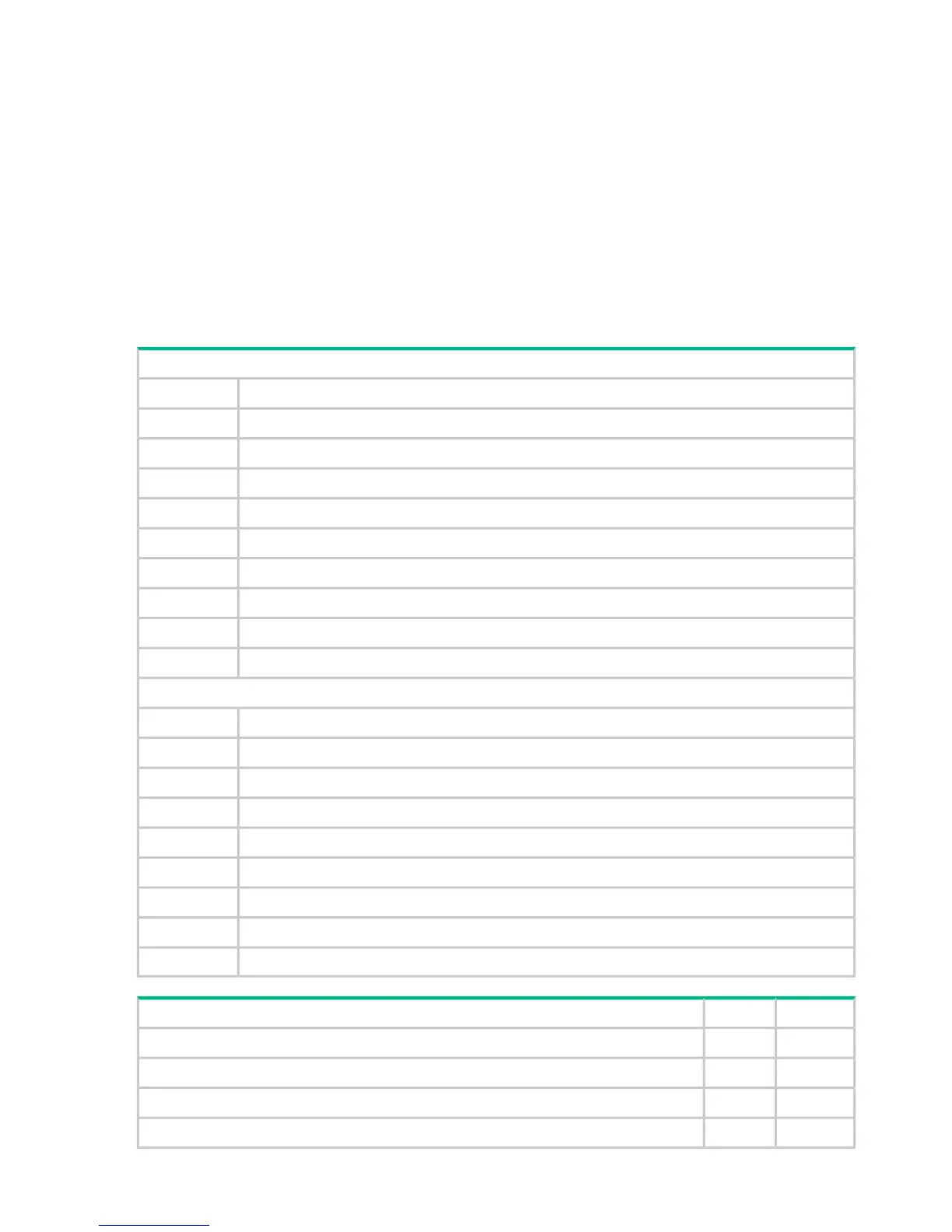Installation planning checklist
The following checklist can help you ensure that your site meets all requirements needed to
install the P9500 disk array. You can make copies of this checklist for each installation you
perform and check each step after it has been performed. Keep the blank checklist in this
document for future use to verify that all installation requirements for the P9500 disk array are
met. Completing this checklist can help ensure smooth and efficient installation of the P9500
disk array.
Definition of terms
Equipment: The hardware delivered to the customer site that includes the P9500 disk array
components and rack(s).
Location: The specific location in the data center (area or “footprint” on the floor) where the
P9500 disk array will be installed.
User Information
Company
Address
Contact
Phone
Mobile
Email
Contact
Phone
Mobile
Email
Information
Contact
Phone
Mobile
Email
Contact
Phone
Mobile
Email
Notes
NoYesInstallation Planning Checklist
Safety Requirements
Is the data center equipped to protect the equipment from fire?
Is the data center free of hazards (for example, cables that obstruct access)?
Delivery Requirements
12 Planning the Installation
