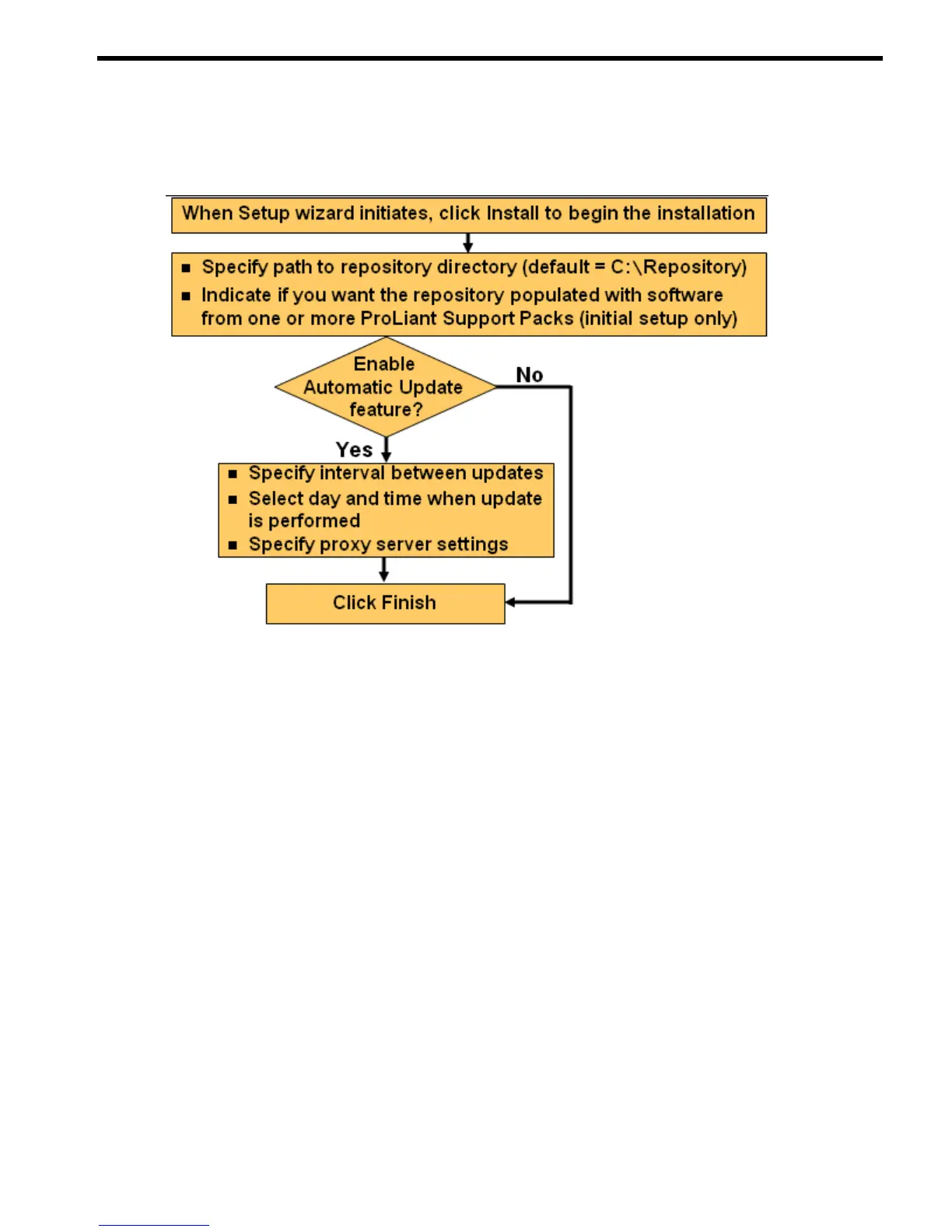8 Installing the VCRM on Windows
VCRM requirements for Windows
The following diagram illustrates a logical order to the VCRM installation process.
System requirements
To install the VCRM, the computer must meet the minimum requirements listed.
Supported hardware and software
• Operating system
— Microsoft Windows Server 2003
— Windows Server 2003 ES for 64-bit Extended Systems
— Windows Server 2003 64-bit Enterprise Edition
— Windows XP Professional with Service Pack 2 for x86
• Browser
— Firefox 1.0 or later
— Internet Explorer 6.0 with Service Pack 1 or later
• Server software
— TCP/IP installed
— SMH installed
• Hardware
— ProLiant Server
— HP Business Desktops
— Integrity Server (rx1620, rx2600, rx2620, rx4640, rx5670, rx7620, rx8620, Superdome)
VCRM requirements for Windows 29
