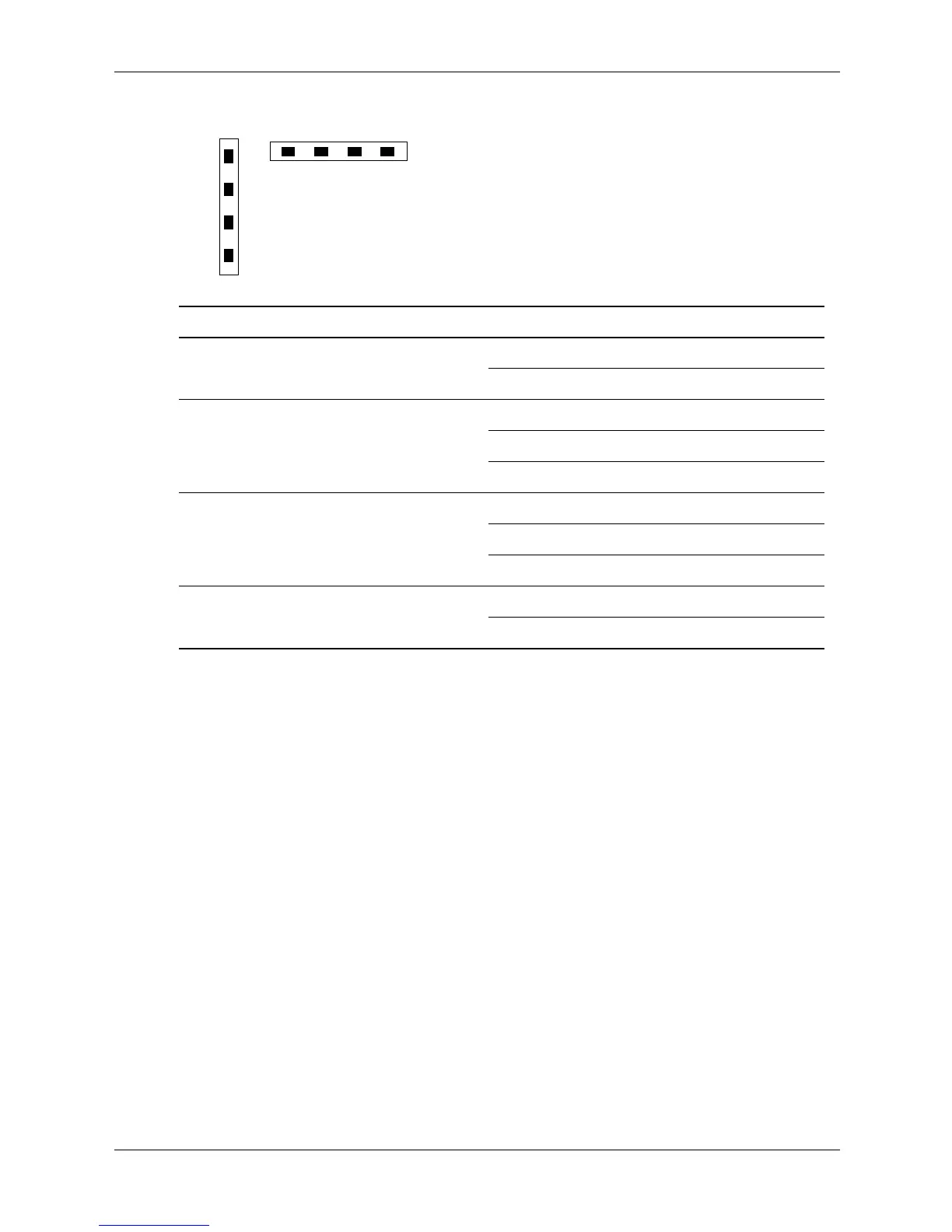4–16 HP Integrity rx2600 server and HP workstation zx6000 Operation and Maintenance Guide
Troubleshooting
)RXU03/$1/('VDUHDOVRRQWKHUHDUSDQHOLIWKHV\VWHPKDVD03FDUGLQVWDOOHG
LAN LED Location Color State
1. Self-test Tower: Right Yellow MP running self test or error
Rack-mounted: Top Off MP has booted
2. 10BT Tower: 2nd from right Green 10 Mb link established
Rack-mounted: 2nd from top Blinking Green 10 Mb activity
Off No link or 100 Mb link
3. 100BT Tower: 2nd from left Green 100 Mb link established
Rack-mounted: 2nd from bottom Blinking Green 100 Mb activity
Off No link or 10 Mb link
4. Standby
Power
Tower: Left Green Standby power on
Rack-mounted: Bottom Off Standby power off
4321
1
2
3
4