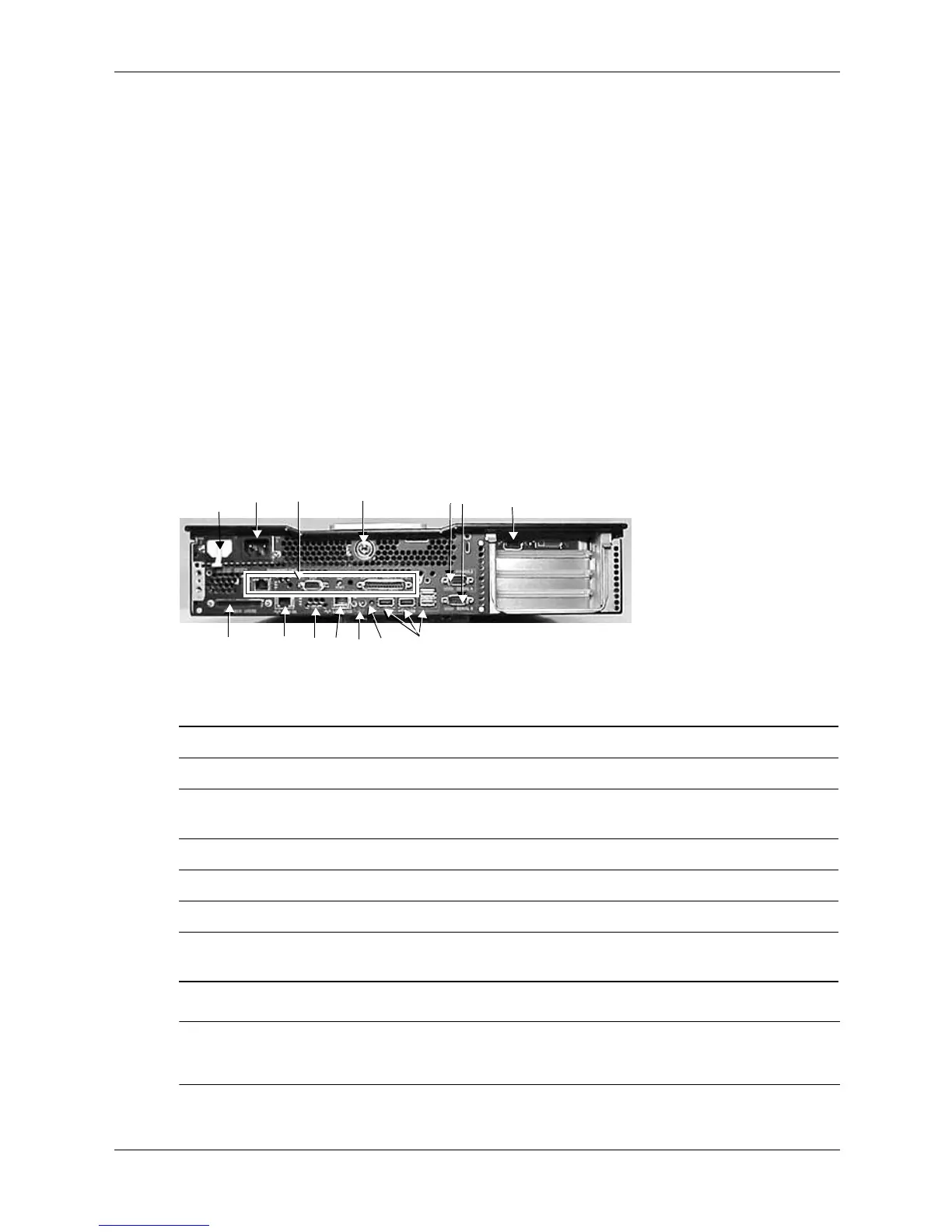HP Integrity rx2600 server and HP workstation zx6000 Operation and Maintenance Guide 1–9
Product Overview
Rear Panel
7KHUHDUSDQHOKDVWKHIROORZLQJIHDWXUHV
■
&RQQHFWRUVDUHVKDSHGWRJRLQRQHZD\RQO\WRSUHYHQWLPSURSHUFDEOHDWWDFKPHQW
■
3RUWVDUHODEHOHGIRUHDV\LGHQWLILFDWLRQ
■
0DQDJHPHQW3URFHVVRU03SRUWVDUHSRVLWLRQHGDERYHUDFNPRXQWRUWRWKHULJKWRI
WRZHUVWDQGDUGFRQQHFWRUVRSWLRQDORQ][ZRUNVWDWLRQ
■
/$1/('VSURYLGHDGGLWLRQDOLQIRUPDWLRQ
❏ )RXU*LJDELW/$1/('V
❏ 7ZR6\VWHP0DQDJHPHQW/$1/('V
❏
)RXU03/$1/('VRSWLRQDORQ][ZRUNVWDWLRQ
■
0RQLWRU&RQQHFWRURQJUDSKLFVFDUG][ZRUNVWDWLRQVPD\LQFOXGHJUDSKLFVFDUGV
ZLWKVLQJOHRUPXOWLSOHPRQLWRUVXSSRUW
■
/RFDWRU/('UDFNPRXQWFRQILJXUDWLRQRQO\LGHQWLILHVWKHUDFNSRVLWLRQRIWKHV\VWHP
Rear Panel Connectors
Ä
CAUTION: Do not connect a SCSI terminator to the SCSI connector on the back of the system; the
connector is automatically terminated. If an external SCSI device is the last device connected externally to
the system, you must connect a SCSI terminator to that device.
1
14
13
11
3
8
5 6 7
10
9
2
4
12
1 Power (PWR2) 8 USB ports (mouse and keyboard ports labelled)
2 Power (PWR1) 9 TOC button
3 MP card: VGA, serial, LAN, reset
(optional on zx6000 workstation)
10 Locator LED and button
4 System lock 11 10/100 BT Management LAN with integrated LEDs
5 Serial port A (console) 12 10/100/1000 BT Gigabit LAN LEDs
6 Serial port B 13 10/100/1000 BT Gigabit LAN
7 Monitor connector(s)
(zx6000 workstation only)
14 LVD/SE SCSI