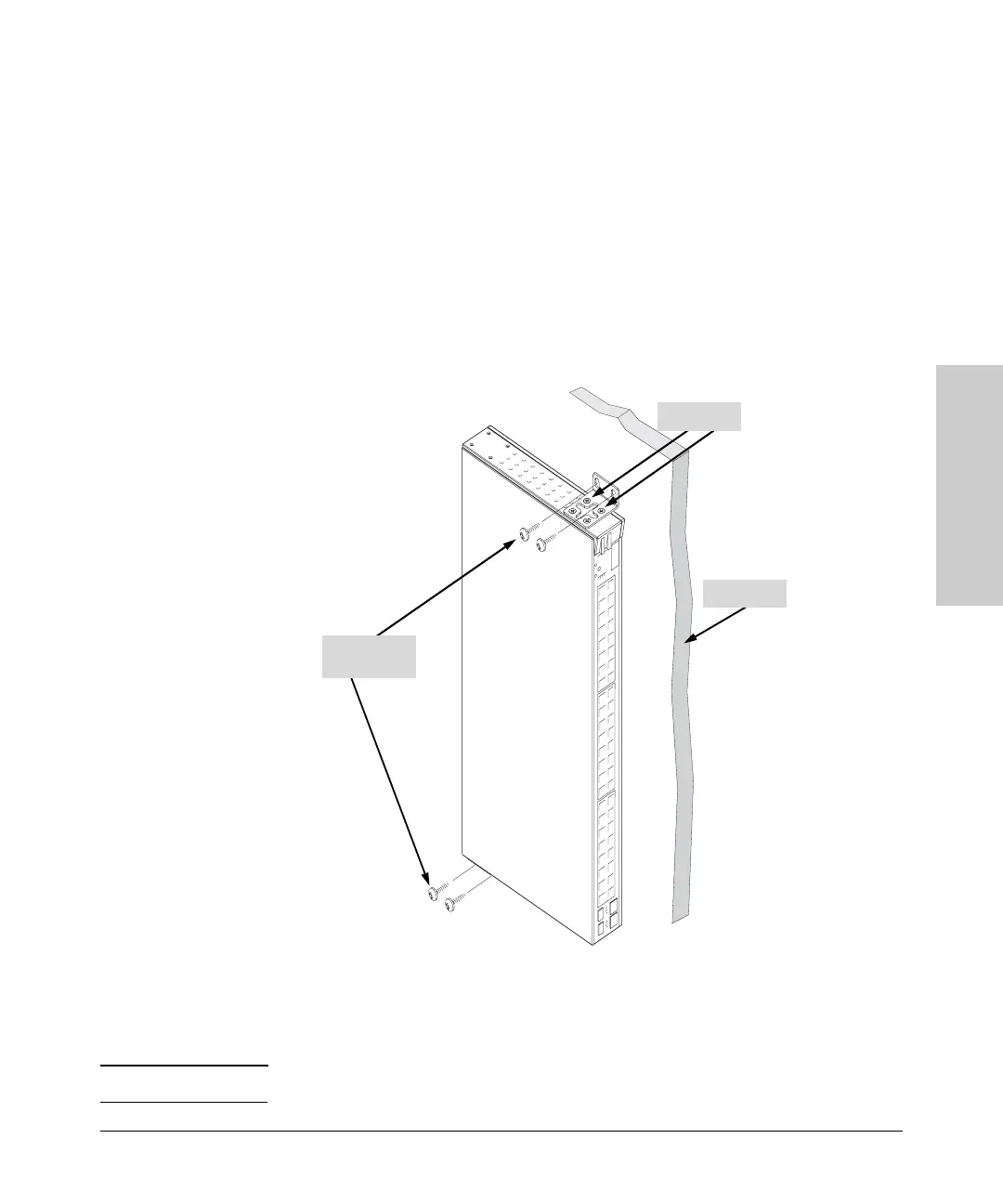2-17
Installing the Switch
Installation Procedures
Installing the Switch
Wall mounting the Series 2600 Non-PWR Switches
1. Use a #1 Phillips (cross-head) screwdriver and attach the mounting
brackets to opposite corners of the switch with the included 8-mm M4
screws.
2. Attach the switch to the wall or wood surface with two 5/8-inch (15.875
mm) number 12 wood screws (not included).
WARNING The Switch 2626-PWR or 2650-PWR Switches are not wall mountable.
For “Flat” Wall Mounting (Vertical)
M4 screws
The brackets are attached on
opposite corners to improve the
stability of the switch on the wall.
5/8-inch
wood screws
Wall
