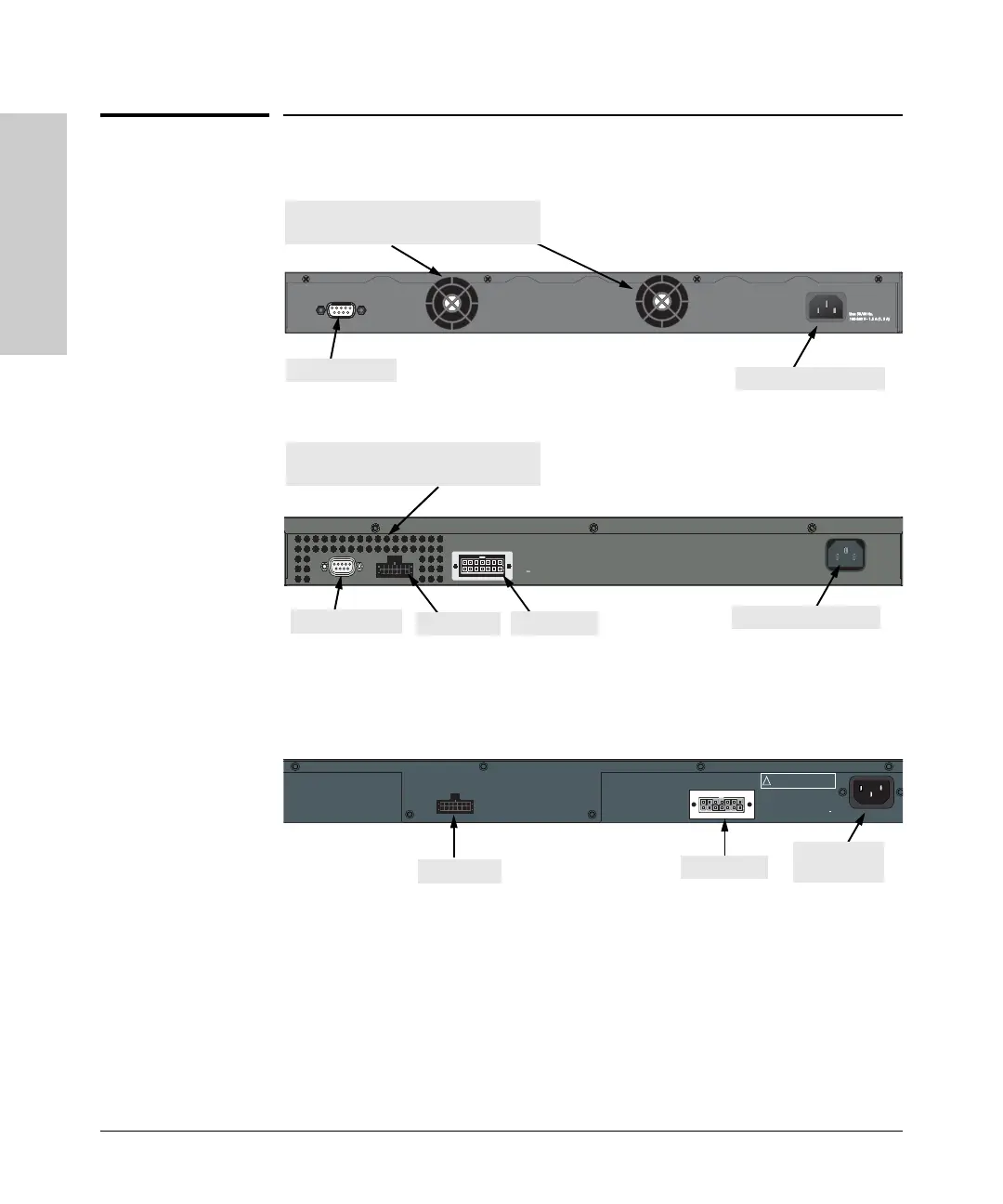1-10
Introducing the Switch
Back of the Switch
Introducing the Switch
Back of the Switch
Console
AC power connector
Cooling vent - make sure this is not
obstructed for proper switch operation
Console Port
ProCurve Switch 2626 and 2650 non-PWR
Console
EPS Input
HP ProCurve
RPS Input
12V 7.5A
Line 50/60 Hz.
100-240 V~ 7.5 A
ProCurve RPS InputEPS Redundant Input
Line: 50/60 Hz
100 240 V~
3.3 A (3,3 A)
!
Multiple power sources. Disconnect
both the AC power cord and the RPS cable
to completely remove power from the unit.
Cooling vent - make sure this is not
obstructed for proper switch operation
Console Port
AC power connector
ProCurve Switch 2626-PWR and 2650-PWR
EPS Input RPS Input
ProCurve Switch 2600-8-PWR
AC power
connector
RPS Input
EPS Input
