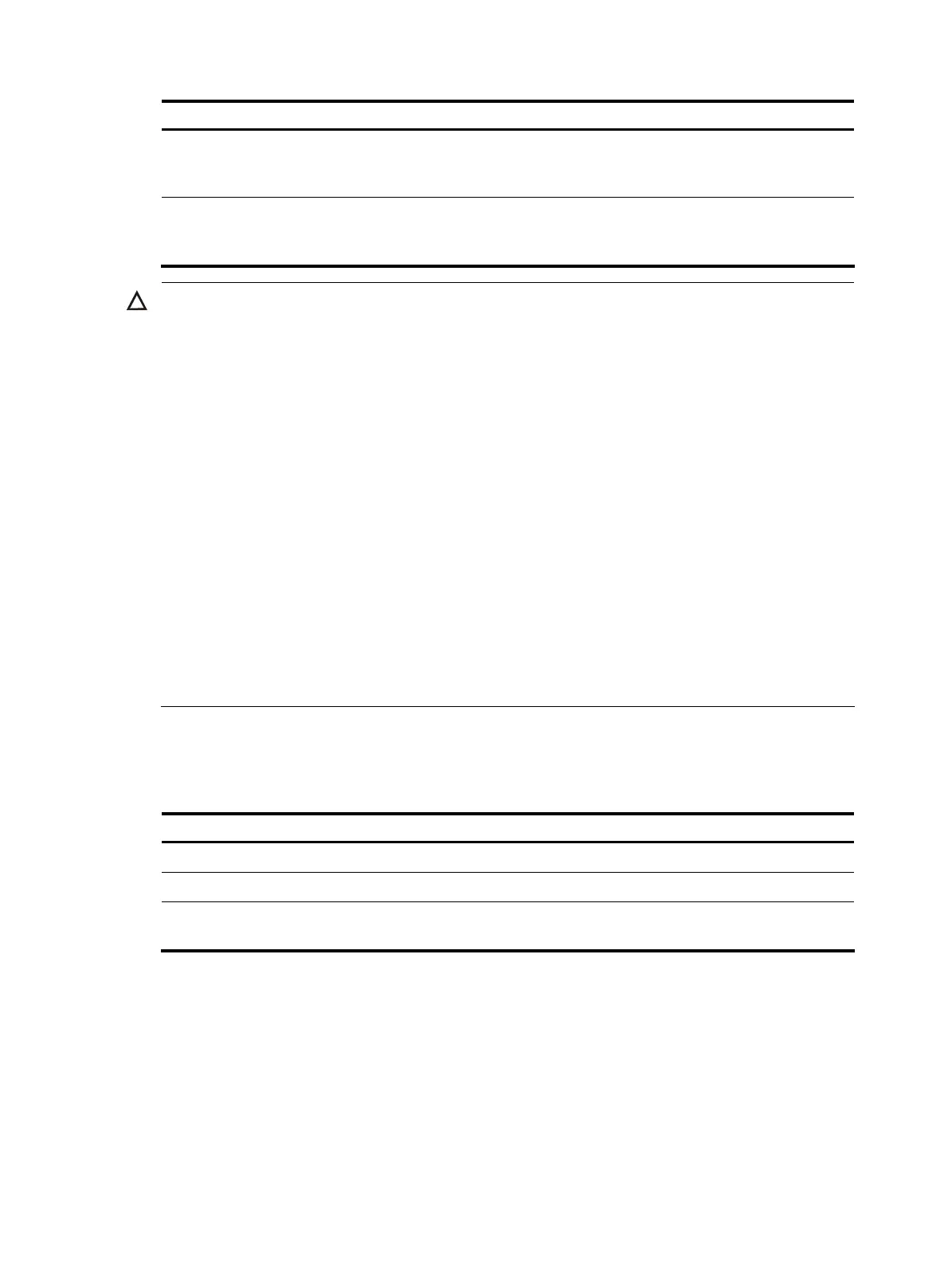To do… Use the command… Remarks
Switch from the operation interface
of the management switch to that
of a member switch
cluster switch-to { member-number
| mac-address mac-address |
sysname member-sysname }
Required
Switch from the operation interface
of a member switch to that of the
management switch
cluster switch-to administrator Required
CAUTION:
Telnet connection is used in the switching between the management switch and a member switch. Note the
following when switching between them:
• Authentication is required when you switch from a member switch to the management switch. The
switching fails if authentication is not passed. If authentication is passed, your user level is allocated b
the management switch according to the predefined level.
• When a candidate switch is added to a cluster and becomes a member switch, its super password with
the level of 3 will be automatically synchronized to the management switch. After a cluster is established,
do not modify the super password of any member —including the management switch and member
switches—of the cluster; otherwise, the switching may fail because of an authentication failure.
• If the member specified in this command does not exist, the system prompts error when you execute the
command; if the switching succeeds, your user level on the management switch is retained.
• If the Telnet users on the device to be logged in reach the maximum number, the switching fails.
• To prevent resource waste, avoid ring switching
when confi
urin
access between cluster members. For
example, if you switch from the operation interface of the management switch to that of a member switch
and then need to switch back to that of the management switch, use the quit command to end the
switching, but not the cluster switch-to administrator command to switch to the operation interface of
the management switch.
Adding a candidate switch to a cluster
Follow these steps to add a candidate switch to a cluster:
To do… Use the command… Remarks
Enter system view system-view —
Enter cluster view cluster —
Add a candidate switch to the
cluster
administrator-address
mac-address name name
Required
Configuring advanced cluster functions
This section covers these topics:
• Configuring topology management
• Configuring interaction for a cluster
• SNMP configuration synchronization function
• Configuring web user accounts in batches
118
