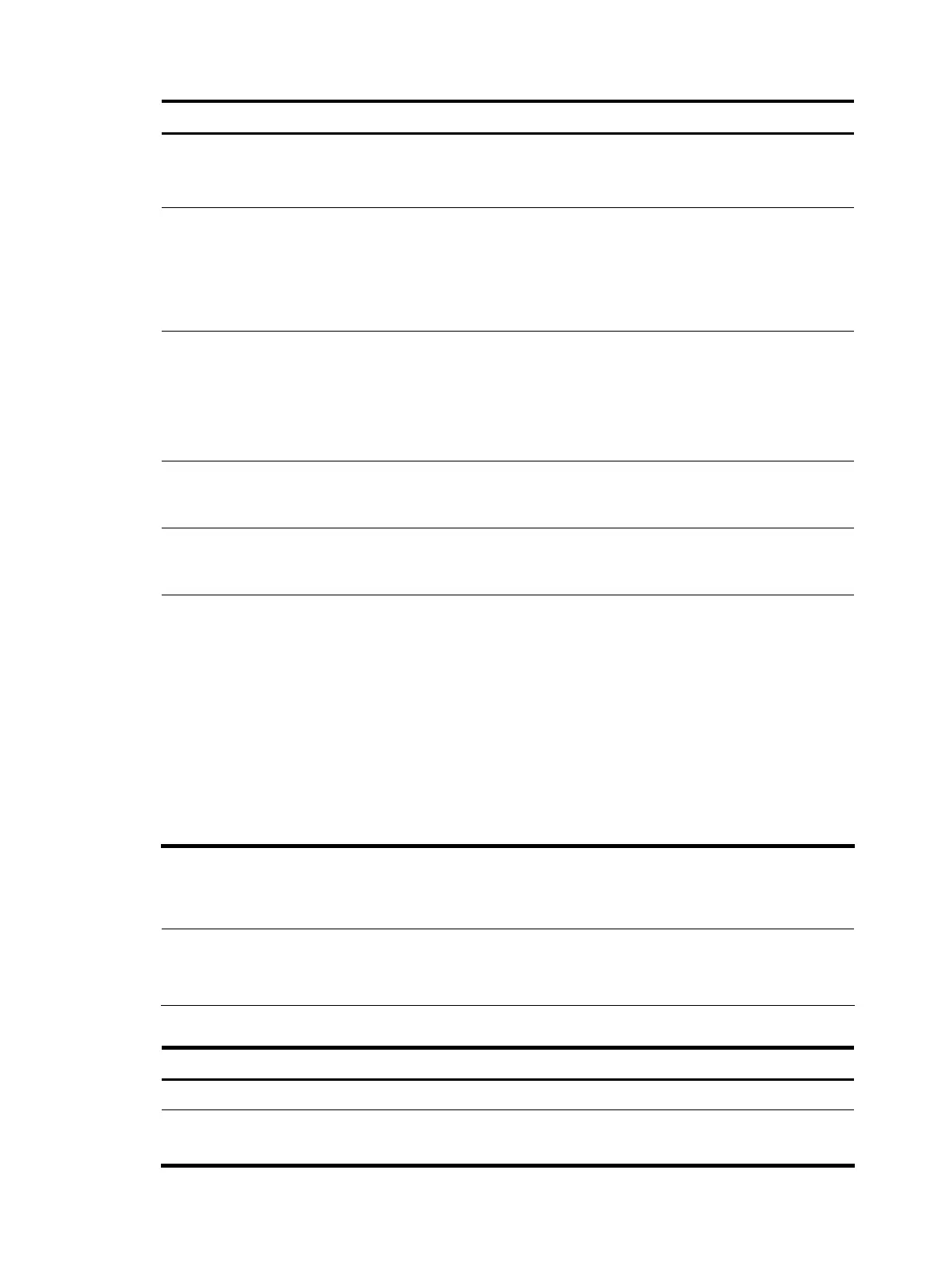To do… Use the command… Remarks
Name the channel with a specified
channel number
info-center channel
channel-number name
channel-name
Optional
See Table 5 for default channel
names.
Configure the output rules of the
system information
info-center source { module-name |
default } channel { channel-number
| channel-name } [ debug { level
severity | state state } * | log { level
severity | state state } * | trap
{ level severity | state state } * ] *
Optional
See “Default output rules of system
information.”
Specify the source IP address for
the log information
info-center loghost source
interface-type interface-number
Optional
By default, the source interface is
determined by the matched route,
and the primary IP address of this
interface is the source IP address of
the log information.
Configure the format of the time
stamp for system information
output to the log host
info-center timestamp loghost
{ date | iso | no-year-date |
none }
Optional
date by default.
Set the format of the system
information sent to a log host to
UNICOM
info-center format unicom
Optional
HP by default.
Specify a log host and configure
the related output parameters
info-center loghost { ipv6
host-ipv6-address |
host-ipv4-address } [ port
port-number ] [ channel
{ channel-number |
channel-name } | facility
local-number ] *
Required
By default, the system does not
output information to a log host. If
you specify to output system
information to a log host, the
system uses channel 2 (loghost) by
default.
The value of the port-number
argument should be the same as
the value configured on the log
host. Otherwise, the log host
cannot receive system information.
Outputting system information to the trap buffer
NOTE:
The trap buffer receives the trap information only, and it discards the log and debu
in
information even
if you have configured to output them to the trap buffer.
To do… Use the command… Remarks
Enter system view system-view —
Enable information center info-center enable
Optional
Enabled by default
162