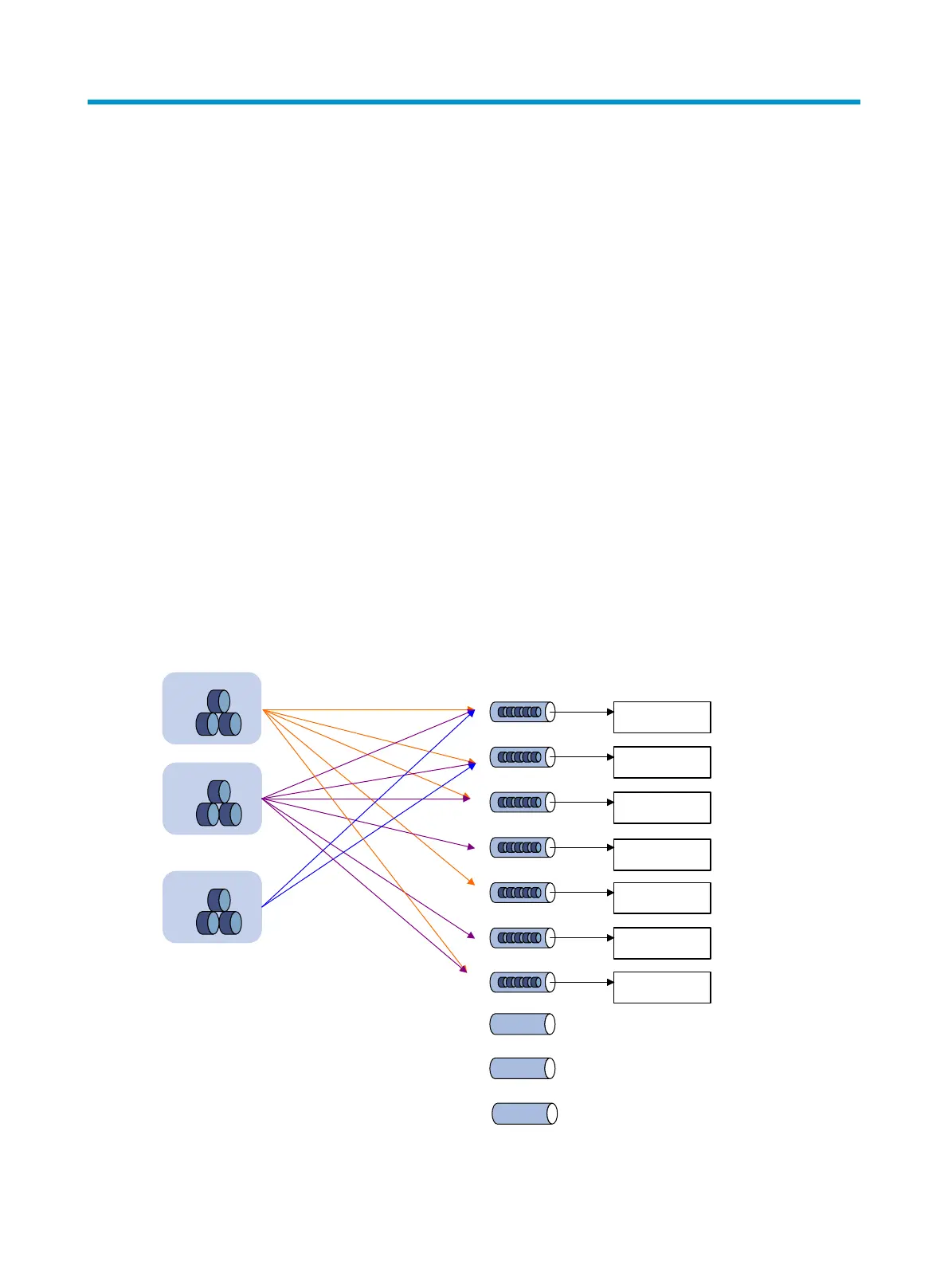Information center configuration
Information center overview
Introduction to information center
Acting as the system information hub, information center classifies and manages system information,
offering powerful support for network administrators and developers in monitoring network performance
and diagnosing network problems.
The following describes the working process of information center:
• Receives the log, trap, and debugging information generated by each module.
• Outputs the information to different information channels according to the user-defined output rules.
• Outputs the information to different destinations based on the information channel-to-destination
associations.
Information center assigns log, trap, and debugging information to 10 information channels according
to eight severity levels and then outputs the information to different destinations. The following describes
the working process in details.
Figure 53 Information center diagram (default)
1
2
3
4
5
6
7
8
9
console
0
channel6
monitor
loghost
trapbuffer
logbuffer
snmpagent
channel7
channel8
channel9
Log
information
Trap
information
Debugging
information
Console
Monitor
Log host
Trap buffer
Log buffer
SNMP module
System
information
Information
channel
Output
destination
Web interface
153