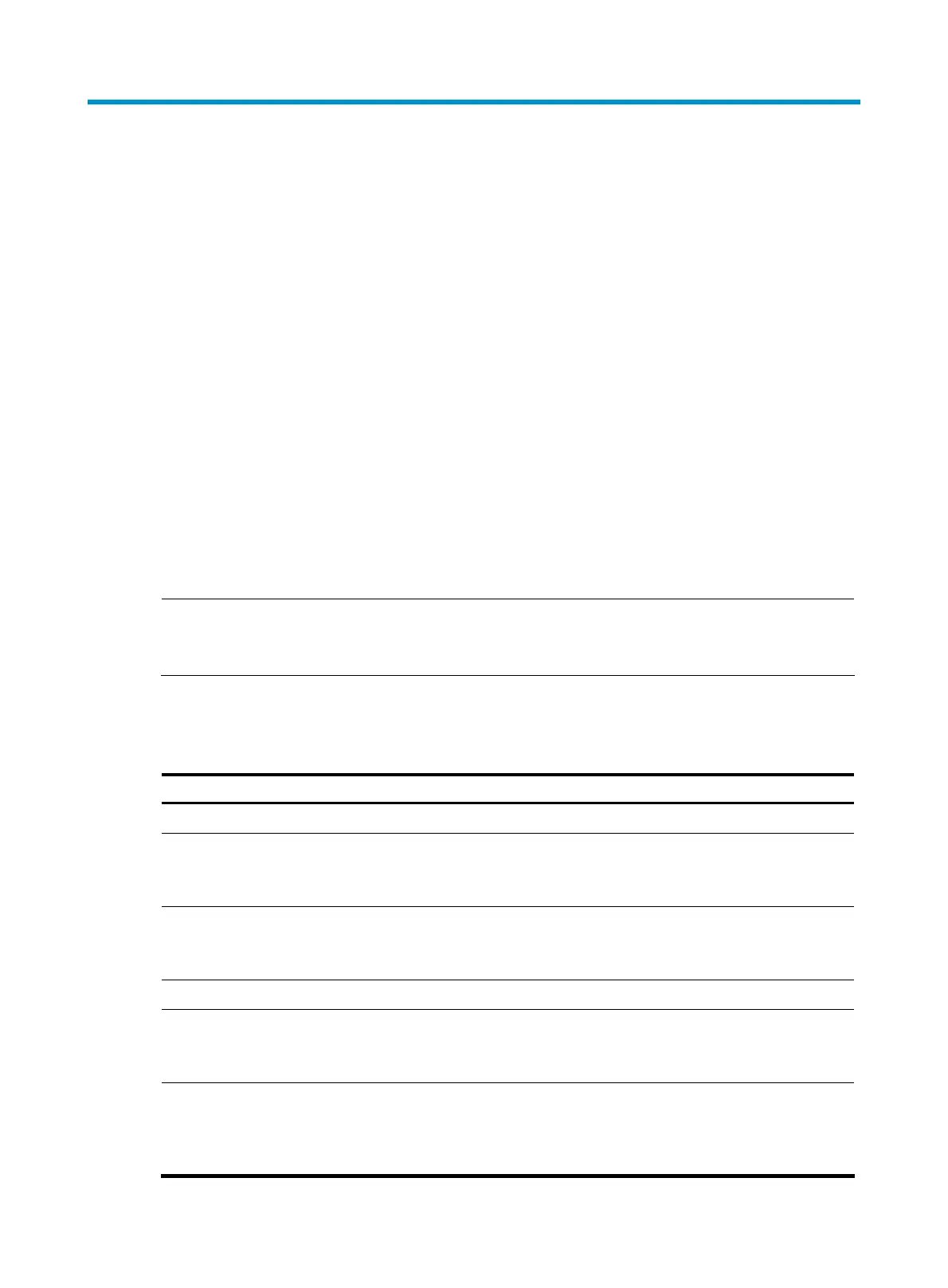Traffic mirroring configuration (available only
on the A3100 v2 EI)
Traffic mirroring overview
Traffic mirroring is the action of copying the specified packets to the specified destination for packet
analyzing and monitoring.
You can configure mirroring traffic to an interface or to the CPU.
• Mirroring traffic to an interface: Copies the matching packets on an interface to a destination
interface.
• Mirroring traffic to the CPU: Copies the matching packets on an interface to a CPU (the CPU of the
device where the traffic mirroring-enabled interface resides).
Configuring traffic mirroring
To configure traffic mirroring, you must enter the view of an existing traffic behavior.
NOTE:
In a traffic behavior, the action of mirroring traffic to an interface and the action of mirrorin
traffic to a
CPU is mutually exclusive.
Mirroring traffic to an interface
Follow these steps to mirror traffic to an interface:
To do… Use the command… Remarks
Enter system view system-view —
Create a class and enter class
view
traffic classifier tcl-name [ operator { and
| or } ]
Required
By default, no traffic class
exists.
Configure the match criteria if-match match-criteria
Required
By default, no match criterion is
configured in a traffic class.
Exit class view quit —
Create a behavior and enter
behavior view
traffic behavior behavior-name
Required
By default, no traffic behavior
exists.
Specify the destination
interface for traffic mirroring
mirror-to interface interface-type
interface-number
Required
By default, traffic mirroring is
not configured in a traffic
behavior.
143
