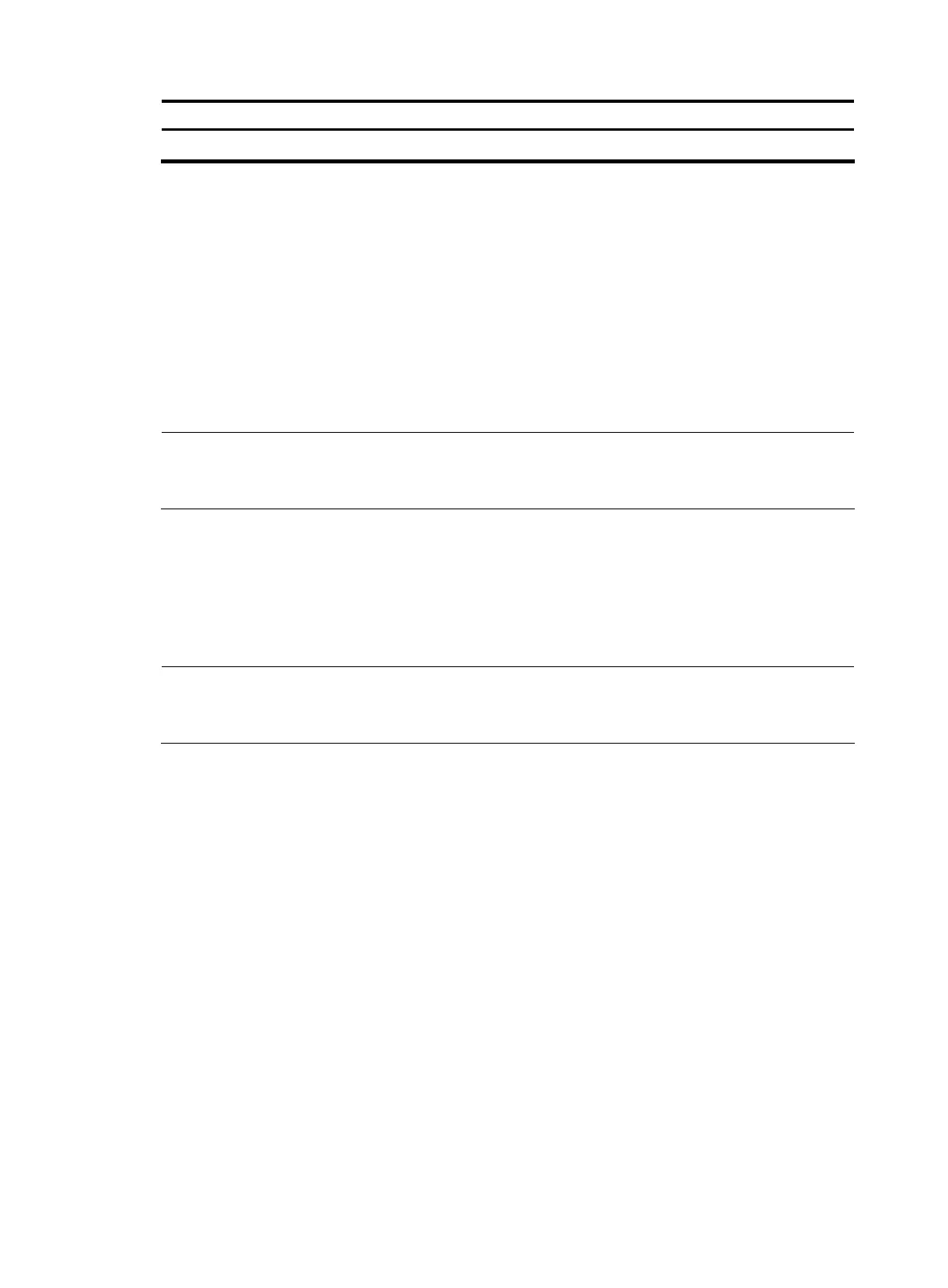Monitored elements Test type supported
Mean Opinion Scores (MOS) (see “Configuring voice tests”) Voice test
2. Threshold types
The following threshold types are supported:
• average—Monitors the average value of monitored data in a test. If the average value in a test
exceeds the upper threshold or goes below the lower threshold, a threshold violation occurs. For
example, you can monitor the average probe duration in a test.
• accumulate—Monitors total number of times the monitored data violates the threshold in a test. If
the total number of times reaches or exceeds a specific value, a threshold violation occurs.
• consecutive—Monitors the number of consecutive times the monitored data violates the threshold
since the test group starts. If the monitored data violates the threshold consecutively for a specific
number of times, a threshold violation occurs.
NOTE:
The counting for the average or accumulate threshold type is performed per test, but the counting for the
consecutive type is performed since the test group is started.
3. Triggered actions
The following actions may be triggered:
• none—NQA only records events for terminal display; it does not send trap information to the
network management server.
• trap-only—NQA records events and sends trap messages to the network management server.
NOTE:
NQA DNS tests do not support the action of sending trap messages. The action to be triggered in DNS
tests can only be the default one, none.
4. Reaction entry
In a reaction entry, a monitored element, a threshold type, and the action to be triggered are configured
to implement threshold monitoring.
The state of a reaction entry can be invalid, over-threshold, or below-threshold, using the following
workflow:
• Before an NQA test group starts, the reaction entry is in the state of invalid.
• After each test or probe, threshold violations are counted according to the threshold type and range
configured in the entry. If the threshold is violated consecutively or accumulatively for a specific
number of times, the state of the entry is set to over-threshold; otherwise, the state of the entry is set
to below-threshold.
If the action to be triggered is configured as trap-only for a reaction entry, when the state of the entry
changes, a trap message is generated and sent to the network management server.
9
