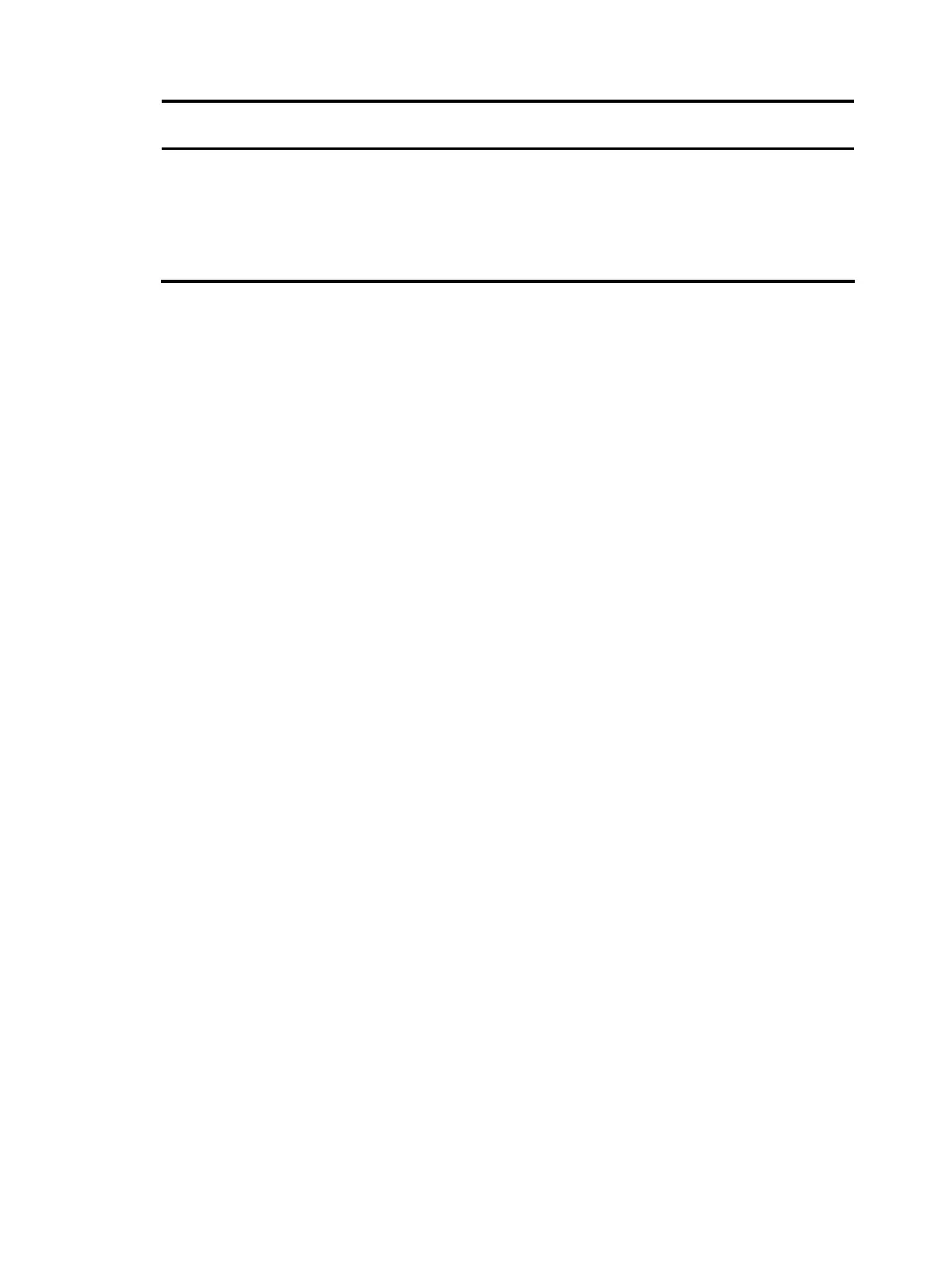Time stamp
parameter
Description Example
no-year-date
Current date and time of the system, with year
information excluded.
Only the system information sent to a log host
supports this parameter.
<189>May 30 06:44:22 Sysname
%%10FTPD/5/FTPD_LOGIN(l): User ftp
(192.168.1.23) has logged in
successfully.
May 30 06:44:22 is a time stamp in the
no-year-date format.
Sysname (host name or host IP address)
• If the system information is sent to a log host in the format of UNICOM, and the info-center loghost
source command is configured, the field is displayed as the IP address of the device that generates
the system information.
• In other cases (when the system information is sent to a log host in the format of HP, or sent to other
destinations), the field is displayed as the name of the device that generates the system name of the
device. You can use the sysname command to modify the system name. For more information, see
the Fundamentals Command Reference.
%% (vendor ID)
This field indicates that the information is generated by an HP device. It is displayed only when the system
information is sent to a log host in the format of HP.
vv
This field is a version identifier of syslog, with a value of 10. It is displayed only when the output
destination is log host.
module
The module field represents the name of the module that generates system information. You can enter the
info-center source ? command in system view to view the module list.
level (severity)
System information is divided into eight levels based on its severity, from 0 to 7. See Table 4 for
definitions and descriptions of these severity levels. The levels of system information generated by
modules are predefined by developers, and you cannot change the system information levels. However,
with the info-center source command, you can configure to output information of the specified level and
not to output information lower than the specified level.
digest
The digest field is a string of up to 32 characters, outlining the system information.
For system information destined to the log host, the following rules apply:
• If the character string ends with (l), the information is log information
• If the character string ends with (t), the information is trap information
• If the character string ends with (d), the information is debugging information
For system information destined to other destinations, the following rules apply:
• If the time stamp starts with a %, the information is log information
• If the time stamp starts with a #, the information is trap information
• If the time stamp starts with a *, the information is debugging information
158