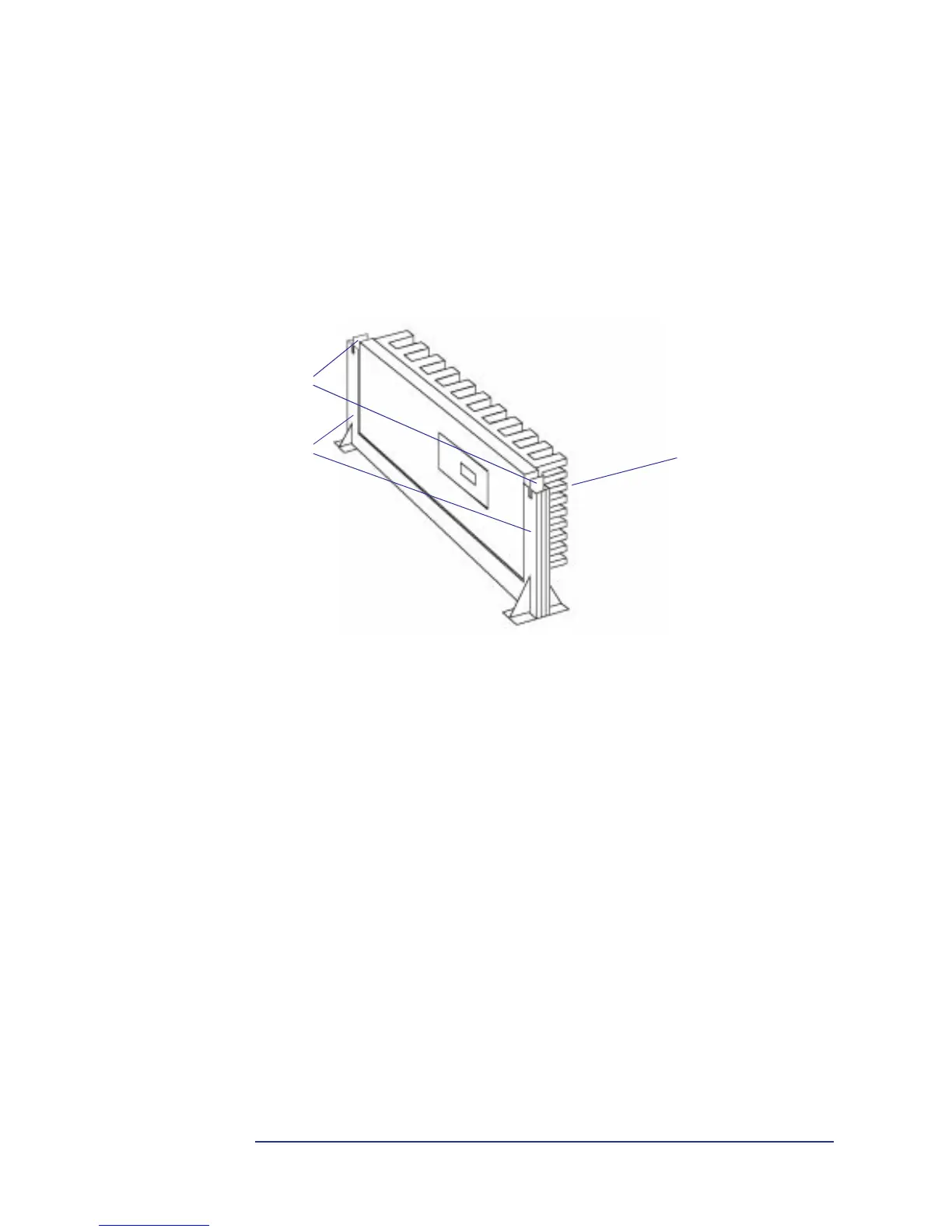16
2 System Board
Devices on the Processor-Local Bus
manufacturer. The module is held in place by a bracket. There are two
plastic clips, one on the top of each pillar of the bracket, to hold the
processor module in place.
To remove the old processor module:
1 Press the two plastic clips towards each other.
2 Carefully pull the processor module away from its connector on the
system board.
Only upgrades, pin compatible with the original processor, manufactured by
Intel, are supported.
Every processor that is installed, or replaced, must be accompanied by the
voltage regulator module (VRM) that is supplied with it. Each VRM is
specific to the processor with which it is supplied, and should be used only
with that processor.
Bus Frequencies There is a 14.318 MHz crystal oscillator on the system board. This frequency
is multiplied to 66 MHz by a phase locked loop. This is further scaled by an
internal clock multiplier within the processor. For example, the Pentium II
300 MHz processor multiplies the 66 MHz system clock by 4.5. Switch 1 on
the system board switches, sets the frequency of the Processor-Local bus,
which for all HP Kayak XU PC Workstation models, is 66 MHz. Switches 2,
3, 4 and 5 set the clock multiplier ratio.
Plastic clips
Heat-sink
Bracket pillars
