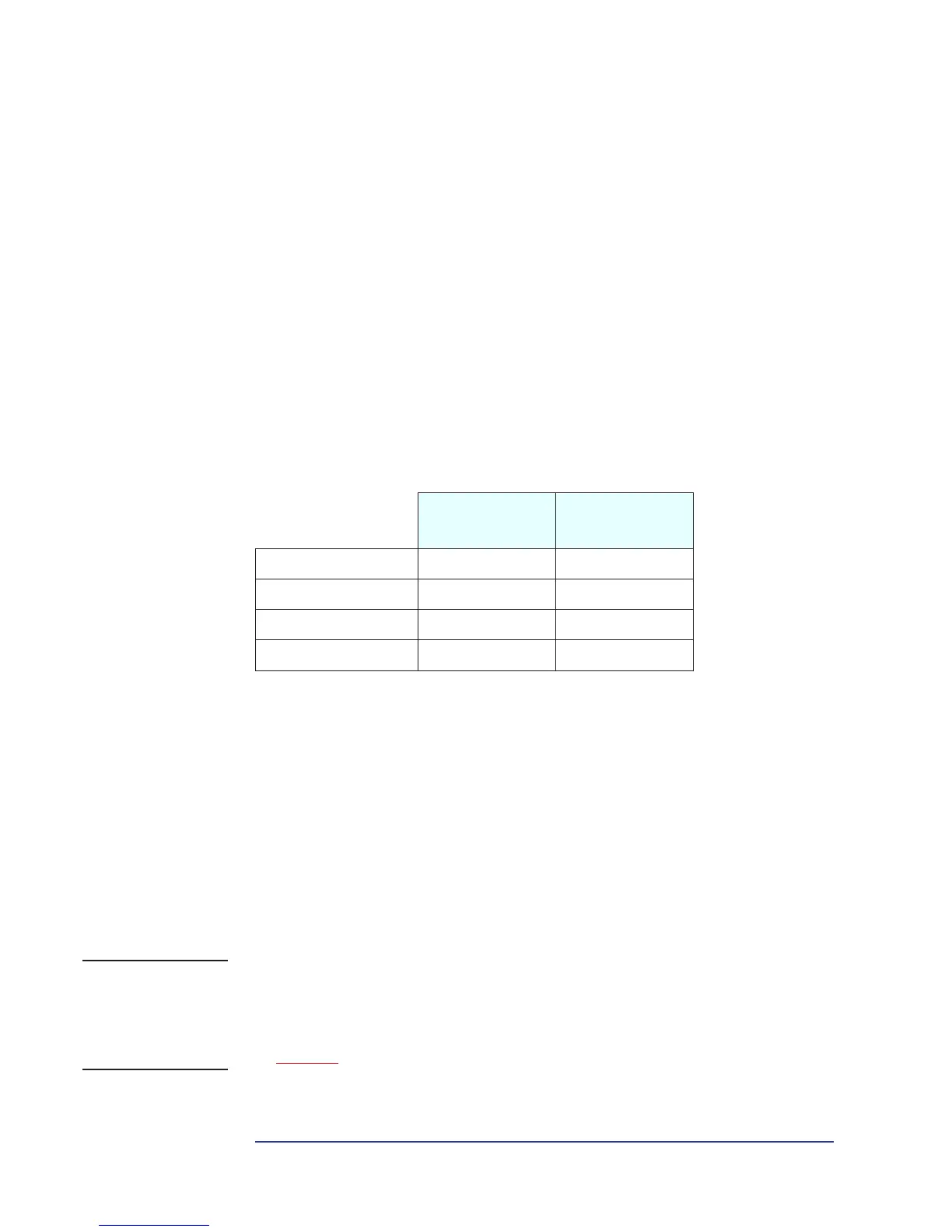18
2 System Board
Devices on the Processor-Local Bus
Optional Second Microprocessor
The HP Kayak XU PC Workstation has dual processing capability.
However, not all operating systems support a second processor, and of those
that do, not all result in an increase in system performance. Installing a
second processor is only advantageous when the software can make use of
parallel activity. In particular, you need to be running a multi-threaded
operating system that supports multiprocessing (one that is MPS-ready),
such as Windows NT. The Windows NT operating system makes best use of
the Pentium II’s 32-bit architecture (though other operating systems will
also show some benefit if 32-bit application programs are run). The
following table summarizes the supported operating systems:
The two processors must be operating at the same processor speed. Both
processors must either, support the processor internal ECC functionality, or
not.
Configuring Setup for
Multi-Processing
The HP Kayak XU PC Workstation supports Symmetric Multi-Processing
(SMP). When adding a second processor, it must be made sure that: (a) the
choice “multi-processing” has been made in the system Setup; (b) the
operating system supports multi processors.
In the case of Windows NT, it might be necessary to perform an upgrade
from the MPS uniprocessor to the MPS multi-processor version.
NOTE The system Setup allows to choose between “mono or multi-processing”
operations. The “mono-processing” mode has been implemented in order to
support operating systems that rely on the “legacy” interrupt controller
82C59 and are not aware of I/O APIC controller 820093AA operation. Refer
to page 57 for further details.
1.
32-bit operation at the outermost levels, but only 16-bit working internally
Windows NT 4.0
(or greater)
Windows 95
Multi-threaded Yes Yes
MPS-ready Yes No
32-bit operating system Yes Partial
1
32-bit applications available Yes Yes
