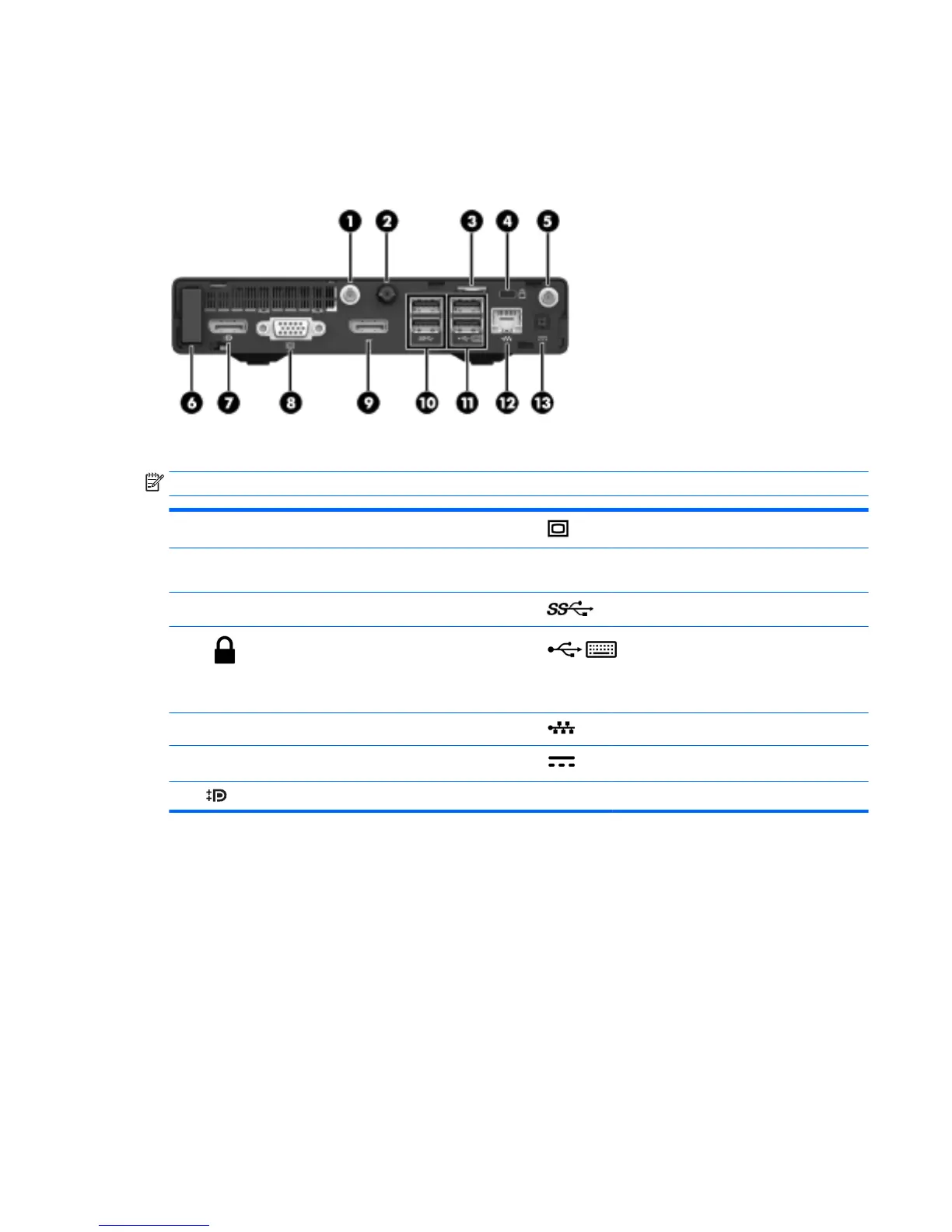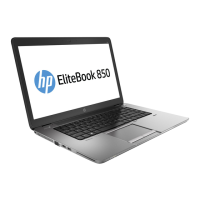Rear panel components (EliteDesk 800, EliteDesk 705, ProDesk
600, and HP MP9)
NOTE: Your computer model may look slightly dierent from the illustration in this section.
1 External Antenna Connector (optional) 8 VGA Monitor Connector
2 Thumbscrew 9 DisplayPort (default, shown), HDMI, or Serial
Connector
3 Padlock Loop 10 USB 3.0 Ports (2) (blue)
4 Cable Lock Slot 11 USB 3.0 Ports (2) (blue) with support for wake
from S4/S5 power states (not for 705 models)
NOTE: On 705 models this is a USB 2.0 port
that supports only the S4 power state.
5 External Antenna Connector (optional) 12 RJ-45 Network Connector
6 Wireless antenna 13 Power Connector
7 DisplayPort Monitor Connector
Rear panel components (EliteDesk 800, EliteDesk 705, ProDesk 600, and HP MP9) 3
