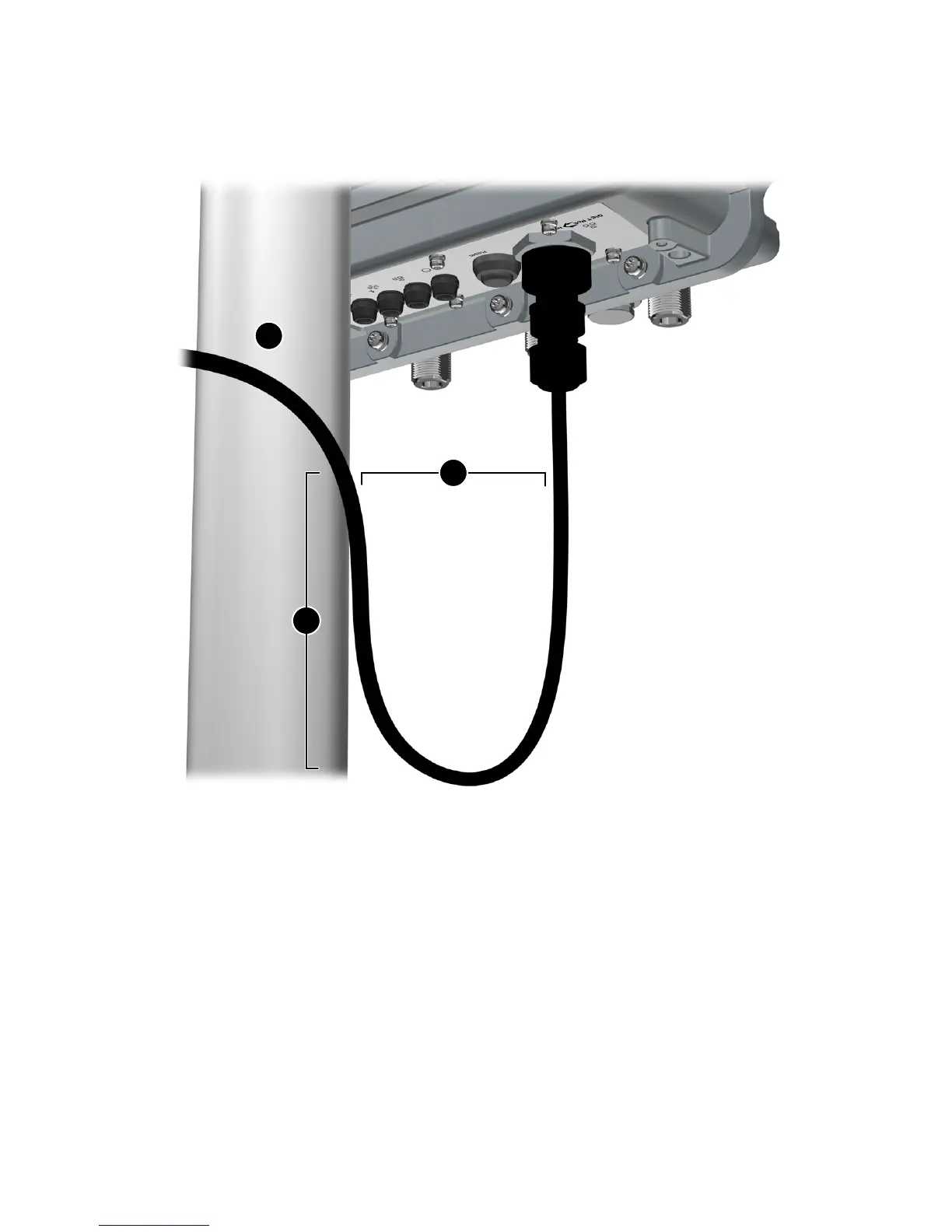Attaching the Ethernet cable
1. Refer to Figure 11. Connect the Ethernet cable to the Ethernet connector (see “AP key
components (bottom end)” (page 4)).
Figure 11 Drip loop
3. 25 cm (10 inches)2. 15 cm (6 inches)1. Pole
2. Create a drip loop in the Ethernet cable below the AP. A drip loop provides additional
protection against water running down the Ethernet cable and into the connector. Form the
loop as shown here. Make sure that the distance between the loop start and end points is at
least 15 cm (6 inches), and that the cable hangs down at least 25 cm (10 inches).
3. See “Weatherproof connector parts” (page 7). Mate the RJ-45 plug with the socket on the
AP, hold it firmly in place, and tighten the screw nut by hand. Do not over tighten. Do not
tighten with tools.
16 Installing
