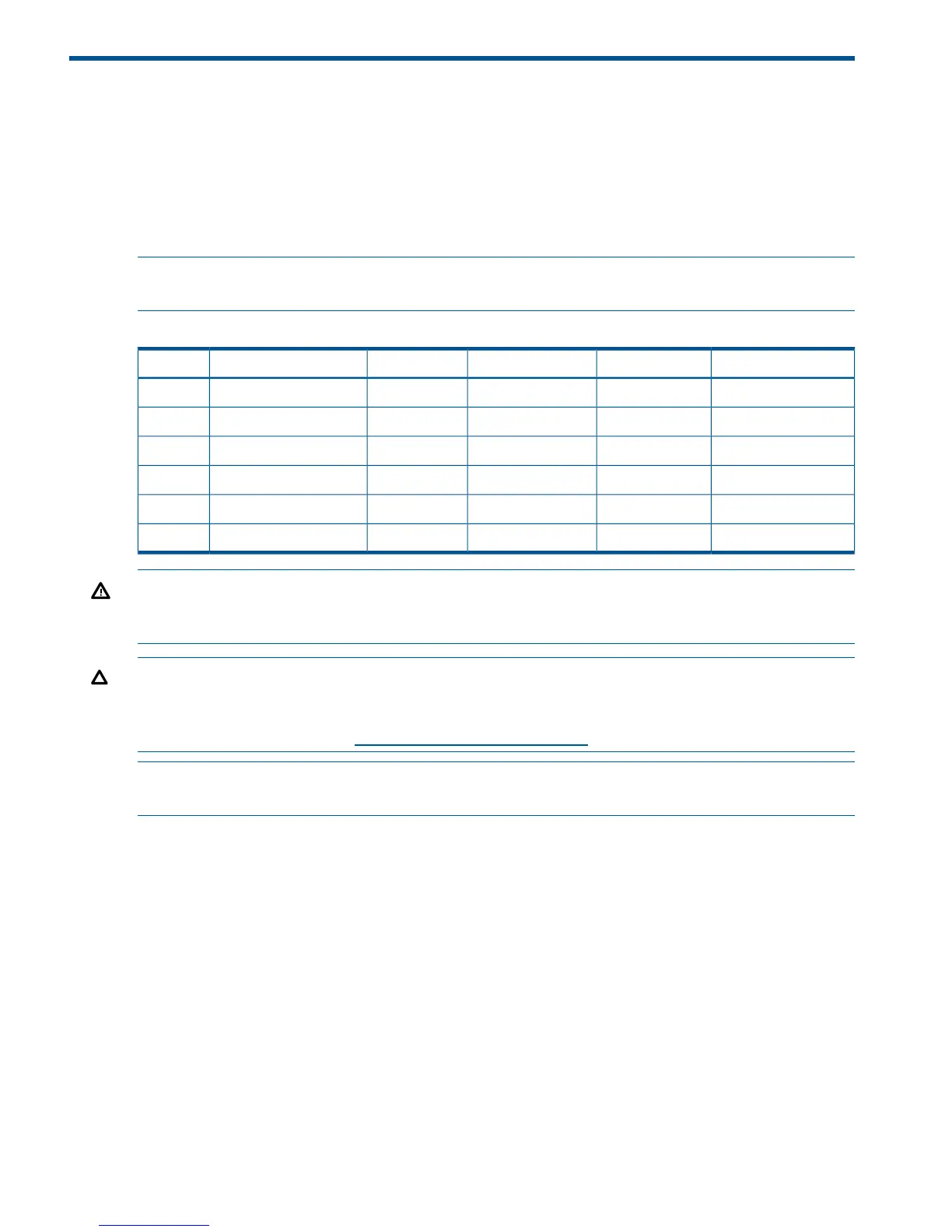4 Working with antennas
For antenna installation information, refer to the respective antenna guide. Important safety
information is included in each antenna guide.
Available antennas
Only the following antennas are approved for use with the AP. Compatible indoor antennas are
shown only for those who choose to install an AP in an indoor location.
NOTE: For indoor installations, indoor antennas can be used with the AP; however, RP-SMA to
standard N connector adapters (not supplied) are required to connect indoor antennas to the AP.
Table 2 AP Available Antennas
ElementsUseGainBandTypePart
3Outdoor6dBi2.4GHzOmni-directionalJ9719A
3Outdoor8dBi5GHzOmni-directionalJ9720A
3Outdoor8/10.7dBi2.4/5GHzNarrow Beam SectorJ9169A
3Outdoor10.9/13.5dBi2.4/5GHzDirectionalJ9170A
3Indoor3/4dBi2.4/5GHzOmni-directionalJ9171A
6Indoor2.5/6dBi2.4/5GHzOmni-directionalJ9659A
WARNING! When using the AP outdoors, you must ensure that a lightning arrester is used on
each antenna connector (total of six). Lightening Arresters (not supplied) are available from HP
(J8996A).
CAUTION: Depending on the country of use, the antenna selected, and your radio settings, it
may be mandatory to reduce the radio transmission power level to maintain regulatory compliance.
For specific power limits for your country, consult the HP MSM466-R External Antenna RF Power-level
Setting Guide available from www.hp.com/support/manuals (search for your antenna).
NOTE: The J9169A Narrow Beam Sector Antenna and the J9170A Directional Antenna are not
certified for use with the MSM466-R (J9717A) (Japan) product model.
20 Working with antennas
