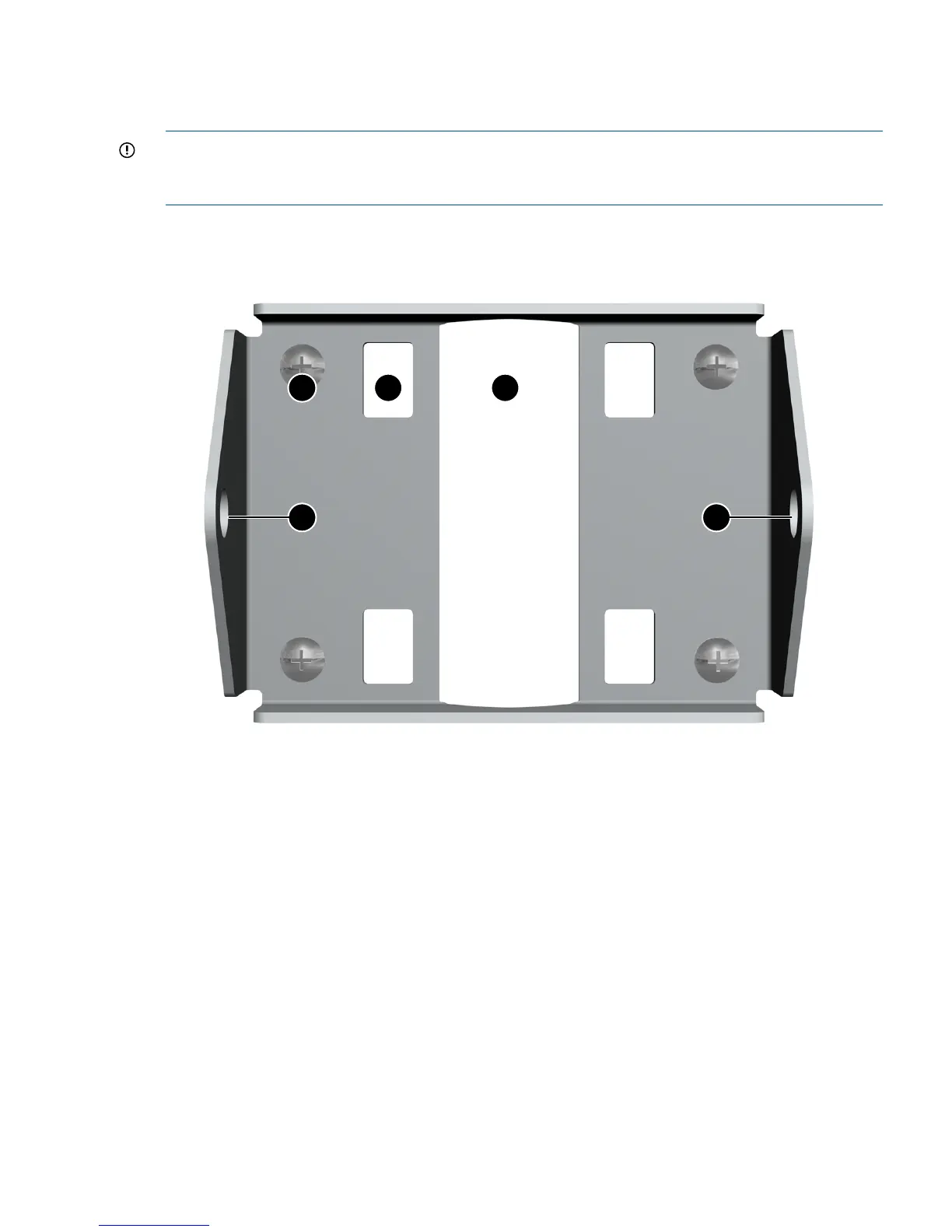Mounting the AP
Pole installation
IMPORTANT: The AP and antennas can be mounted on a pole with a diameter of 32 to 57 mm
(1.25 to 2.25 inches). The pole must be capable of supporting the AP and antennas at the maximum
anticipated wind loading.
1. Refer to Figure 4. Locate the AP mounting bracket. Note that the four screw holes (1) are not
used for pole mounting, only wall mounting.
Figure 4 Mounting bracket
