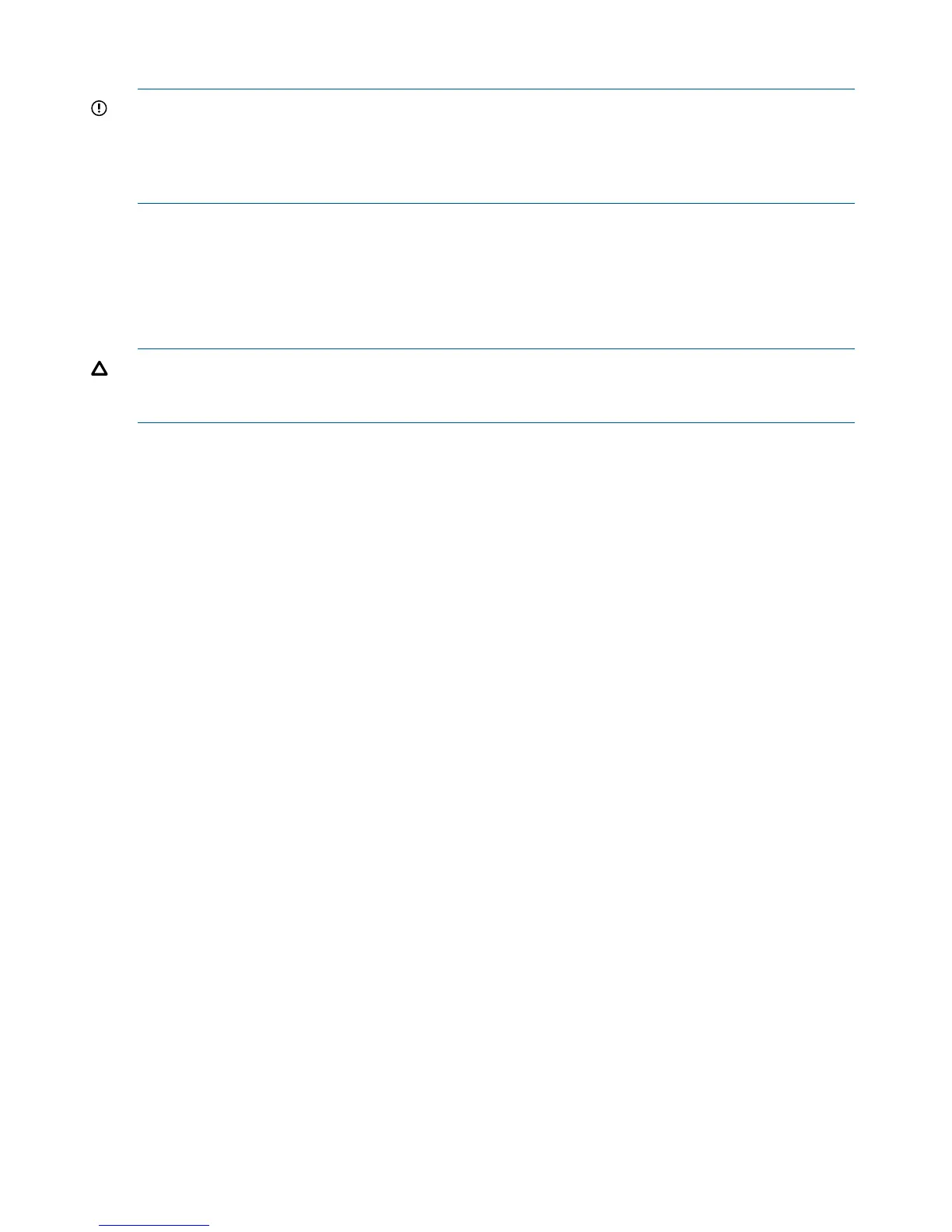Powering the AP
IMPORTANT: The AP normally requires 802.3af power; however, for operation below -20°C
(-4°F), 802.3at power is required to activate the integrated heater. The AP will automatically detect
the type of PoE source and will only turn on the heater when 802.3at power is detected and heating
is required. When first powered on at temperatures below 0°C (32°F) (with either power source),
it may take a few minutes for the AP to heat up internally before it becomes fully operational.
The AP can be powered by:
• A 10/100/1000 PoE-enabled (802.3af or 802.3at) switch. PoE-enabled switches are available
from HP.
• HP 1-Port 802.3af Gig PoE Power Injector (J9407B).
• HP 1-Port 802.3at Gig PoE Power Injector (JD054A).
CAUTION: If the AP will be powered by a user-supplied PoE power injector, use only a
gigabit-compatible power injector. PoE injectors designed for 10/100 networks only are NOT
compatible with the AP.
6 Preparing for installation
