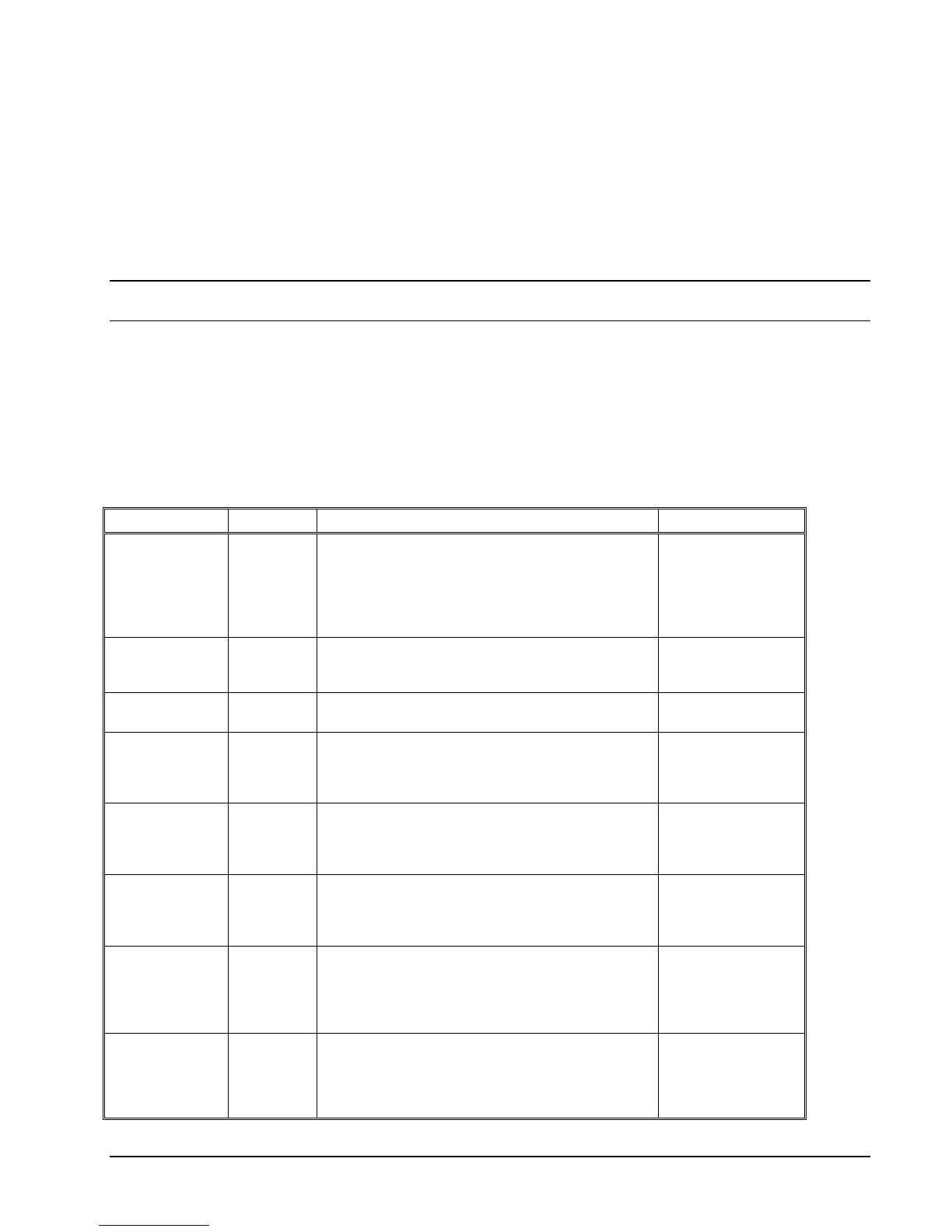114 • Remote SSL Proxy HP NonStop SSL Reference Manual
Authentication on SSL protocol level is performed with the help of SSL certificates. When configuring a RemoteProxy
session for LPDS Server mode, configuration of corresponding server certificates per session is always required. In case
of client run modes, certificates only have to be configured when client authentication is to be performed.
According to this, the pass phrase of the private key file (as opposed to its public RSA key) must be configured in the
"Pass-Phrase" field in the following cases:
• Session is configured as LPDS server (SSL server proxy for LPD)
• Session is configured for running as a client and SSL Client Authentication is to be used.
Note: We strongly recommend not to rely on the default test certificates which are delivered with the HP NonStop SSL
for testing purposes only!
The "Advanced Tab" allows you to configure some advanced options. Please refer to the table in the "Session Parameter
List" section for details.
The "Run As" Tab allows the configuration of a different user under which the processes spawned by RemoteProxy will
run. This will be necessary under rare circumstances only.
Session Parameter List
The following table lists all session parameters, their meanings, and default values:
Field Tab Meaning Default Value
Protocol General
The type of protocol that is used for the
communication. Usually you check "Generic TCP/IP",
as with most protocols all data is transferred via a
single TCP/IP session. Some protocols, such as
ODBC/MX, use multiple sessions and negotiate ports
to be used.
Generic TCP/IP
Target Host General
The address of the target computer to which
RemoteProxy should connect for the session referenced
by the current table entry.
None
Target Port General
The port under which the target application is listening
on the target host.
none
Local Port General
The local port on the PC your terminal emulator will
connect to. Please note that this port number MUST
NOT be used as a Local Port for any other session
configured with the RemoteProxy.
none
This session will
be started
General
If you choose "automatically" the session will be
started on startup of the proxy. If you choose
"manually", the session needs to be started manually
after startup of the proxy.
Automatically
Enable Root
Certificate
Authority
checking
SSL
If you are using a server certificate to authenticate your
NonStop system to the PC, you should activate this
check box.
not checked
Fingerprint SSL
If you are using a server certificate to authenticate your
NonStop system to the PC, you need to fill in the MD5
fingerprint of the server certificate here. If "Root
Certificate Authority checking" is not checked, you
cannot enter a value here.
empty and
inactivated
Private Key Pass
Phrase
SSL
Authentication on SSL protocol level is performed with
the help of SSL certificates. When configuring a
RemoteProxy session for LPDS Server mode,
configuration of corresponding server certificates per
session is always required. In case of client run modes,
empty