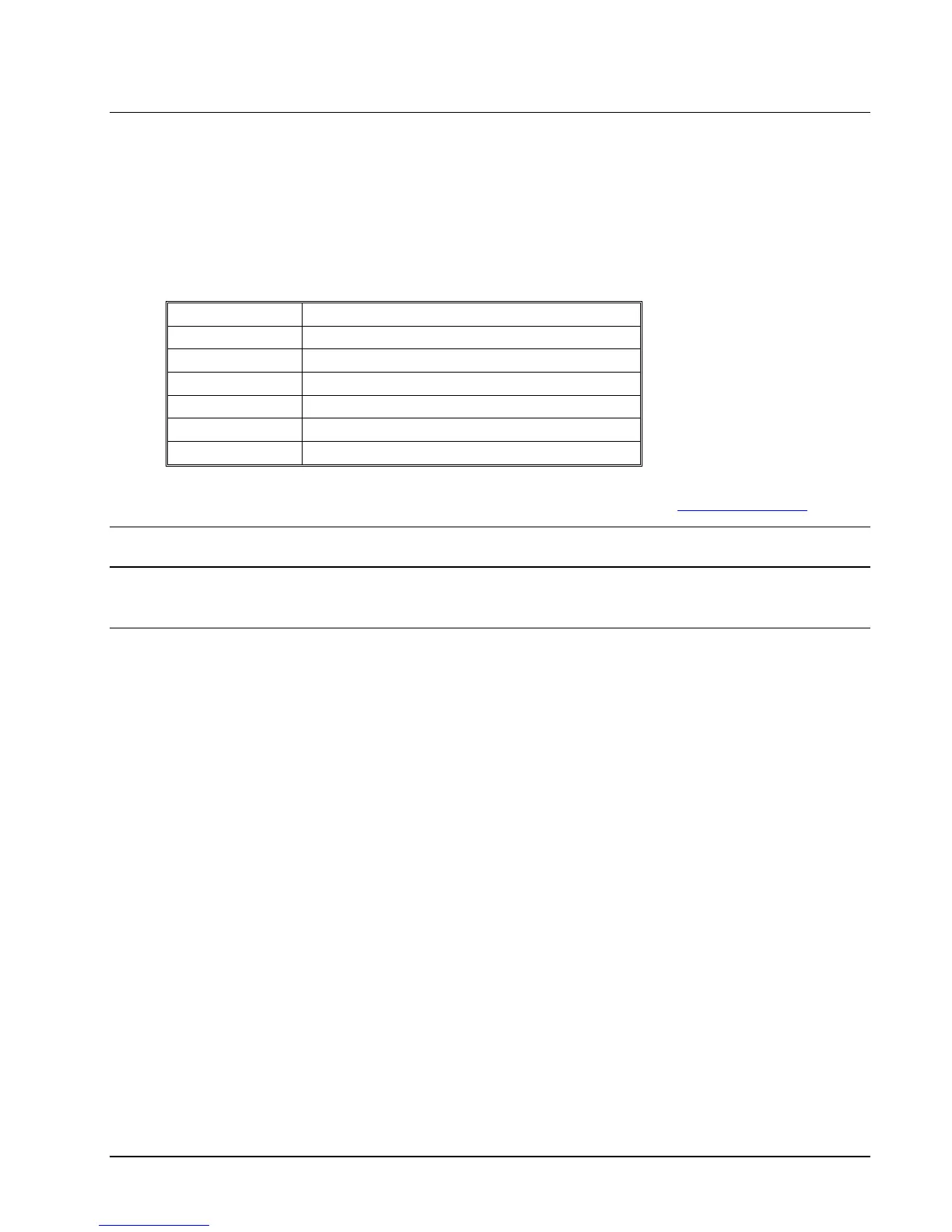HP NonStop SSL Reference Manual Installation • 17
Starting an HP NonStop SSL Process
You can start a HP NonStop SSL process by issuing a TACL RUN command using the following syntax:
RUN SSLOBJ / runoptions / mode [ ; paramname paramvalue; ... ]
where
• runoptions are the standard Guardian RUN options, such as IN, CPU or TERM
• mode defines the run mode of the HP NonStop SSL process with the following valid keywords:
FTPC FTP client proxy
FTPS FTP server proxy
PROXYS Generic SSL server proxy
PROXYC Generic SSL client proxy
TELNETS Secure Telnet proxy
EXPANDS Secure EXPAND over IP proxy
ODBCMXS Secure Proxy for ODBC/MX
• paramname paramvalue; ...
is a list of HP NonStop SSL configuration parameter settings as described in the "Parameter Reference".
Note: When you start a HP NonStop SSL process in NOWAIT mode, make sure you have disabled logging to the home
terminal. To do so, set the parameter LOGCONSOLE to *.
Installing a Secure Telnet Server Proxy
To encrypt Telnet sessions with the standard NonStop TELSERV process and an SSL-enabled Telnet client, you will
need to perform the following steps:
1. On the NonStop server, start a HP NonStop SSL telnet server (TELNETS) proxy for the target TELSERV
process.
2. On the workstation side, re-configure your telnet client to connect via SSL to the port number that the
TELNETS proxy is listening on.
To install an HP NonStop SSL TELNETS proxy
1. Determine the Telnet server you want to install the secure proxy for and find out the TCP/IP process and port
number it is listening on (usually 23).
2. Select a port number that will be used for SSL telnet connections (e.g. 8423).
3. At your TACL prompt, run the HP NonStop SSL SETUP macro:
> VOLUME $SYSTEM.ZNSSSL
> RUN SETUP
Select "TELNET SERVER" as run mode and follow the installation instructions. Enter the port number of the
TELSERV listening port as target port (e.g. 23) and the selected SSL telnet port as listening port (e.g. 8423).
The SETUP macro will create a configuration file (e.g. TLNSCF0) and an SCF IN file for the installation as
persistent process (e.g. TLNSIN0).
4. Edit the HP NonStop SSL TELNETS configuration file (e.g. TLNSCF0) to configure any additional
parameters, if desired.
