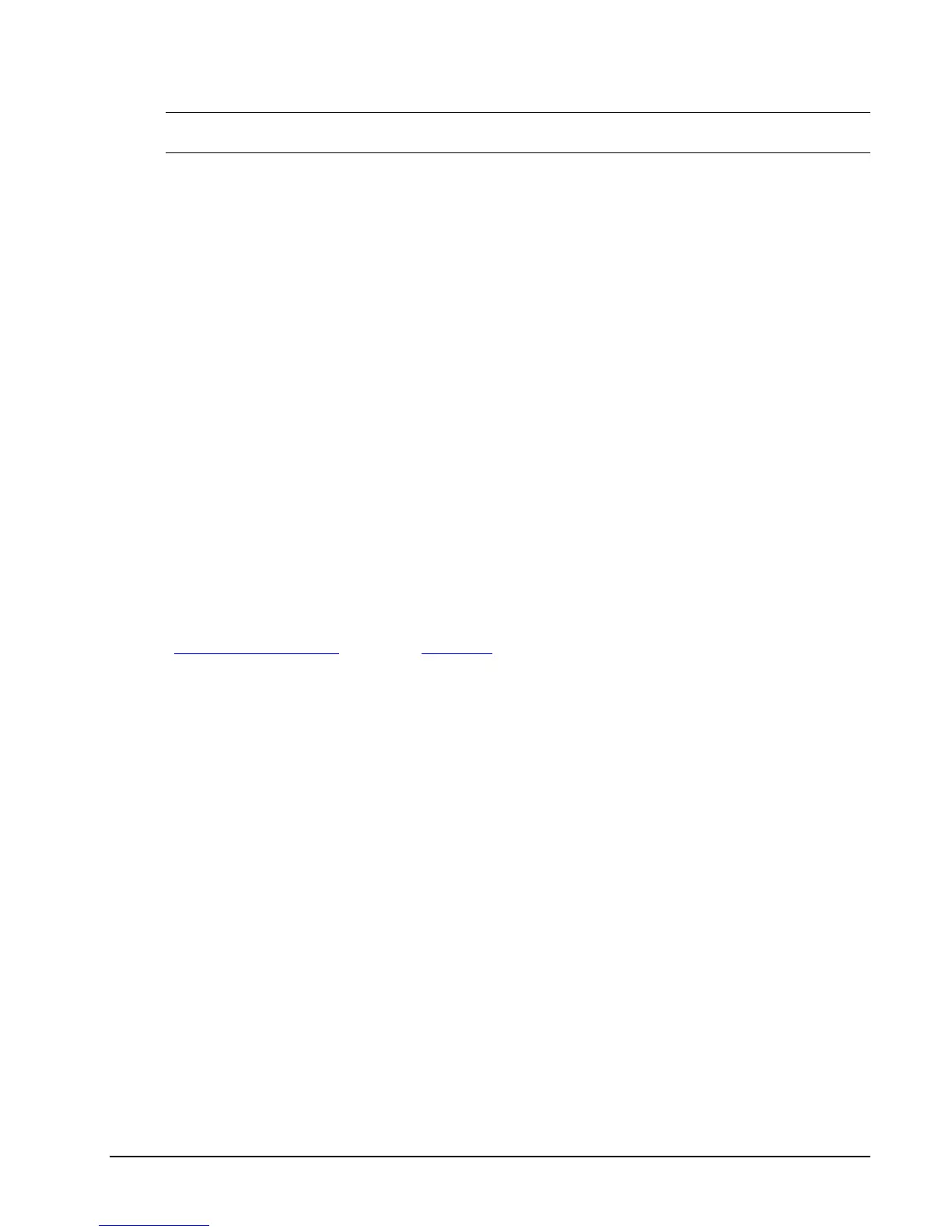42 • Configuration HP NonStop SSL Reference Manual
Note: If set to 99, all data flowing through the network is dumped to the audit log. This could include
confidential data or passwords so make sure to properly secure the audit log files.
• For FTPS mode, we recommend 50 for normal auditing
See also
AUDITCONSOLE, AUDITFILE, AUDITFORMAT
AUDITMAXFILELENGTH
Use this parameter to control the maximum size of the audit file.
Parameter Syntax
AUDITMAXFILELENGTH length
Arguments
length
a number representing the maximum audit file length in kilobytes.
Max. 40.000 (~40 MB)
Min 100
Default
The default length is 20 000 KB.
Considerations
• After the current audit file reaches the maximum size, a log rollover will occur. Please see section
"Logfile/Auditfile Rollover" in chapter "Monitoring" for details on logfile rollover.
See also
AUDITFILE, AUDITLEVEL
CACERTS
Use this parameter to specify a certificate chain validating the server or client certificate given by the SERVCERT or
CLIENTCERT parameter.
Parameter Syntax
CACERTS file1 [, file2, ...]
Arguments
file1, file2, ...
the designated files are DER encoded X.509 CA certificates.
Default
If omitted, HP NonStop SSL will search for a single "CACERT" file on the default subvolume.
Example
CACERTS $DATA1.SSL.MYCA, $DATA1.SSL.MYROOTCA
Considerations